Snap Ubuntu: A Deep Dive for IT Professionals
Snap Ubuntu is a software package manager that bundles applications into a single unit. It’s a great way for new and novice users to get started with complicated application installations in Ubuntu. Snap makes it easy to install, update, and remove the application and ensures that all the relevant prerequisites are already met before installing the application.
Snap runs the application in a virtual sandbox environment, abstracted away from the Ubuntu operating system. This means that the application is run in isolation. This is good because it protects the rest of your system and improves security. When you come to uninstall the application, it won’t break any of your locally installed applications.

Useful Snap Ubuntu Commands
The first thing to know is that you can browse the snapcraft website to learn which applications are available as snaps. There are so many awesome applications.
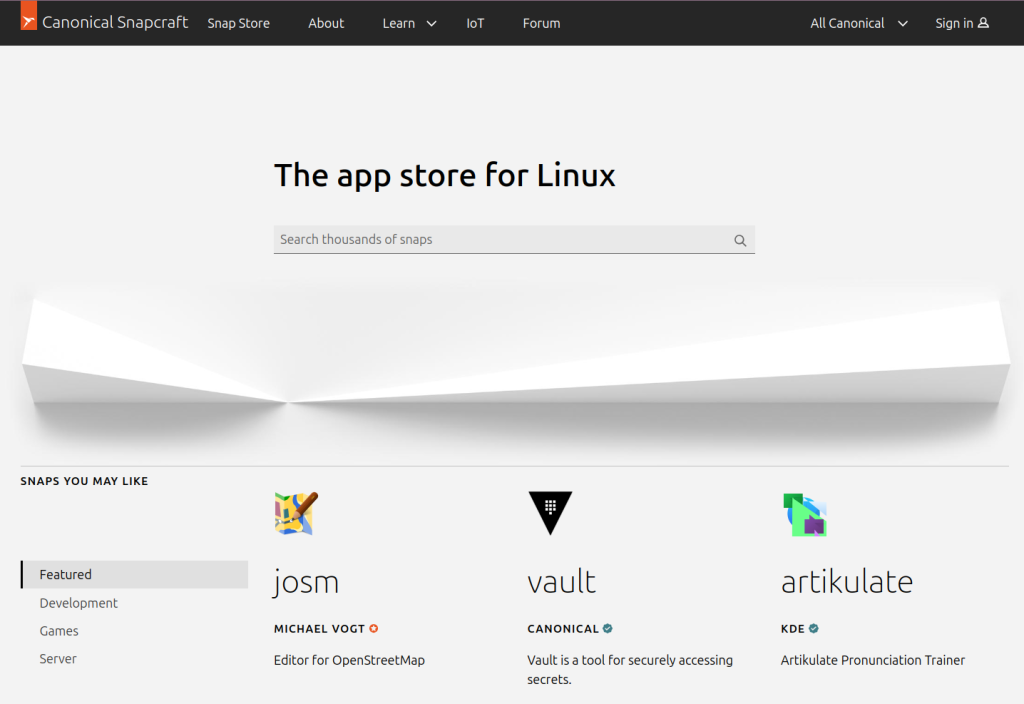
Finding Snaps to Install
Snap Find
You can search the snap ubuntu store using the find command. It allows you to search for a specific keyword or your can search sections such as “games” or “productivity)
snap find <keyword>
snap find --section=<section>For Example:
snap find microk8s
Name Version Publisher Notes Summary
microk8s v1.29.2 canonical✓ classic Kubernetes for workstations
microk8s-integrator-windows 0.1 canonical✓ - MicroK8s Windows integrator
microk8s-integrator-macos 0.1 canonical✓ - MicroK8s MacOS integrator
eks v1.18.9 canonical✓ classic Amazon EKS Distro (EKS-D) snap
data-science-stack 0.1-788eae3a43623f36fb4087f94e57 michalhucko - ML environments at ease on your AI
pluto 0.1.0 nuccitheboss - A swiss-army knife for managing
content-microk8s-core-addons-offline latest aggkolaitis - MicroK8s Core addons offline
fortd v0.9.10-mk8s-ad50fb2 ffoysal - A snap to keep your data at your
content-demo-microk8s latest kjackal -
You can search for the following snap ubuntu sections:
- art-and-design
- books-and-reference
- development
- devices-and-iot
- education
- entertainment
- featured
- finance
- games
- health-and-fitness
- music-and-audio
- news-and-weather
- personalisation
- photo-and-video
- productivity
- science
- security
- server-and-cloud
- social
- utilities
For Example:
snap find --section=science
Name Version Publisher Notes Summary
stellarium-daily v24.1 t4saha - Desktop Planetarium
stellarium-plars 0.21.0 pwlars - Planetarium software
kstars 3.6.6 kde✓ - KStars is a desktop
sirrujak-sciencefair 1.0.8 rujak - ScienceFair
ctint-science 1.0.0 zgcddoo - ctint-science
dataexplore v0.12.0 dmnfarrell - data plotting and
rigs-of-rods 2022.12 paroj - Rigs of Rods
molden 6.2 linuxcoffee - Molden is a package
iraspa 2.3.0 dubbelda - A molecular
functy 0.38 flypig - 3D graph drawing with
yacas 1.6.1-snap1 gm - Yet Another Computer
kmplot 23.08.3 kde✓ - Mathematical Function
truthtables 1.00 simplelogic - truthtables snapManaging Snaps
Snap List
Managing Snaps is really useful, especially if you need to tidy up your system after trying out an application.
snap listSnap list gives you a list of all the installed snap ubuntu applications on your system. For Example:
snap list
Name Version Rev Tracking Publisher Notes
audacious 4.3.1 157 latest/stable sameersharma2006 -
bare 1.0 5 latest/stable canonical✓ base
core18 20240416 2823 latest/stable canonical✓ base
core20 20240227 2264 latest/stable canonical✓ base
core22 20240408 1380 latest/stable canonical✓ base
firefox 125.0-1 4136 latest/stable/… mozilla✓ -
gedit 46.1 684 latest/stable canonical✓ -
glances 3.4.0.3 1708 latest/stable nicolargo -
gnome-3-28-1804 3.28.0-19-g98f9e67.98f9e67 198 latest/stable canonical✓ -
gnome-3-38-2004 0+git.efb213a 143 latest/stable/… canonical✓ -
gnome-42-2204 0+git.510a601 172 latest/stable canonical✓ -
gtk-common-themes 0.1-81-g442e511 1535 latest/stable/… canonical✓ -
juju-db 4.4.18 160 4.4/stable juju-qa -
microk8s v1.26.14 6576 1.26-strict/stable canonical✓
office365webdesktop 0.7.2 5 latest/beta rafgui012 -
openjdk 22.0.1+8 1764 latest/stable jgneff -
remmina v1.4.35+git1.e0692befd 6419 latest/stable remmina✓ -
shotcut 24.04.28 1447 latest/stable meltytech✓ classic
snap-store 41.3-77-g7dc86c8 1113 latest/stable/… canonical✓ -
snapd 2.62 21465 latest/stable canonical✓ snapd
snapd-desktop-integration 0.9 157 latest/stable/… canonical✓ -
spotify 1.2.31.1205.g4d59ad7c 75 latest/stable spotify✓ -
vlc 3.0.20-1-g2617de71b6 3777 latest/stable videolan✓ -Snap info
The snap info command is really useful. It displays information about a specific snap, including its version and publisher.
snap infoFor example
snap info spotify
name: spotify
summary: Music for everyone
publisher: Spotify✓
store-url: https://snapcraft.io/spotify
contact: https://community.spotify.com/t5/Desktop-Linux/bd-p/desktop_linux
license: unset
description: |
Love music? Play your favorite songs and albums free on Linux with
Spotify.
Stream the tracks you love instantly, browse the charts or fire up
readymade playlists in every genre and mood. Radio plays you great
song after great song, based on your music taste. Discover new music
too, with awesome playlists built just for you.
Stream Spotify free, with occasional ads, or go Premium.
Free:
• Play any song, artist, album or playlist instantly
• Browse hundreds of readymade playlists in every genre and mood
• Stay on top of the Charts
• Stream Radio
• Enjoy podcasts, audiobooks and videos
• Discover more music with personalized playlists
Premium:
• Download tunes and play offline
• Listen ad-free
• Get even better sound quality
• Try it free for 30 days, no strings attached
Like us on Facebook: http://www.facebook.com/spotify
Follow us on Twitter: http://twitter.com/spotify
Note: Spotify for Linux is a labor of love from our engineers that
wanted to listen to Spotify on their Linux development machines. They
work on it in their spare time and it is currently not a platform
that we actively support. The experience may differ from our other
Spotify Desktop clients, such as Windows and Mac.
commands:
- spotify
snap-id: pOBIoZ2LrCB3rDohMxoYGnbN14EHOgD7
tracking: latest/stable
refresh-date: 2024-02-26
channels:
latest/stable: 1.2.31.1205.g4d59ad7c 2024-02-23 (75) 186MB -
latest/candidate: 1.2.31.1205.g4d59ad7c 2024-02-21 (75) 186MB -
latest/beta: 1.2.31.1205.g4d59ad7c 2024-02-21 (75) 186MB -
latest/edge: 1.2.31.1205.g4d59ad7c 2024-02-21 (75) 186MB -
installed: 1.2.31.1205.g4d59ad7c (75) 186MB -
Snap Install
This installs a snap from the Snap store.
snap install <keyword>Snap Remove
This removes a snap from your system.
snap removeFor Example
snap remove --purge microk8s
2024-04-30T10:36:31+01:00 INFO Waiting for "snap.microk8s.daemon-containerd.service" to stop.
Remove data for snap "microk8s" (6576) |
microk8s removed
Snap Refresh
This updates all installed snaps to their latest versions.
snap refreshFor example:
snap refresh
firefox 125.0.3-1 from Mozilla✓ refreshed
gnome-42-2204 0+git.510a601 from Canonical✓ refreshedAdvantages for IT Environments
- Simplified Installation and Maintenance: Snaps encapsulate an application and its dependencies, enabling straightforward installation, updates, and removal. This eliminates the intricacies of resolving dependency conflicts, ensuring a consistent experience across diverse Ubuntu systems.
- Enhanced Security through Isolation: Snaps execute within a secure, sandboxed environment, segregated from the underlying operating system. This isolation bolsters system security by preventing applications from interfering with each other or compromising the host system.
- Rollbacks and Version Control: Snap’s transactional updates and the ability to revert to previous versions facilitate seamless rollbacks in case of issues, providing an added layer of stability for critical applications.
- Cross-Distribution Compatibility: Snaps function consistently across various Linux distributions that support snaps, reducing the overhead of managing application deployments on heterogeneous environments.
Advanced Snap Commands for IT Experts
snap interfaces: List the interfaces a snap connects to, enabling fine-grained control over its interactions with the system and other snaps.snap connections: Inspect the established connections between snaps and system resources, aiding in troubleshooting and security audits.snap set: Configure snap-specific settings to customize application behavior or adapt to specific IT requirements.snap try: Test a snap in a disposable environment before committing to a full installation, minimizing the risk of unexpected disruptions.snap logs: Access detailed logs from snaps, facilitating in-depth troubleshooting and performance analysis.snap info --verbose: Retrieve extensive metadata about a snap, including its architecture, confinement level, and installed extensions.
Snap Channels: Tailoring Deployments
Snaps are released through various channels, providing flexibility in managing updates:
stable: Recommended for most production environments, offering thoroughly tested and stable releases.candidate: Contains release candidates, suitable for pre-production testing and validation.beta: Ideal for early adopters and IT professionals who want to evaluate new features and provide feedback.edge: Contains the latest development builds, suitable for testing purposes and contributing to snap development.
Use Cases for IT Professionals
- DevOps and CI/CD: Snaps streamline application deployment and updates within DevOps pipelines, ensuring consistency and reproducibility across development, testing, and production environments.
- Containerization Alternatives: Snaps offer a lightweight alternative to full-fledged containerization for specific use cases, simplifying application isolation and distribution.
- Embedded Systems: Snaps’ self-contained nature and efficient resource usage make them suitable for deploying applications on embedded systems and IoT devices.
Snap Ubuntu empowers IT professionals to manage application lifecycles efficiently, enhance system security, and ensure cross-distribution compatibility. By leveraging its advanced features and understanding the various snap channels, IT experts can tailor deployments to specific needs and maintain a stable and secure application environment.
Thats it for now. You now have the basic commands needed to get to grips with Snap.


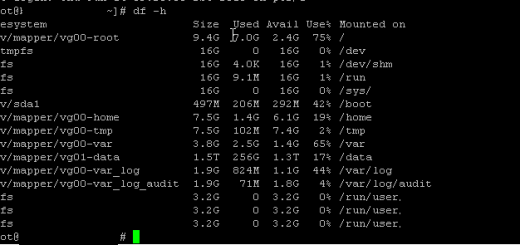
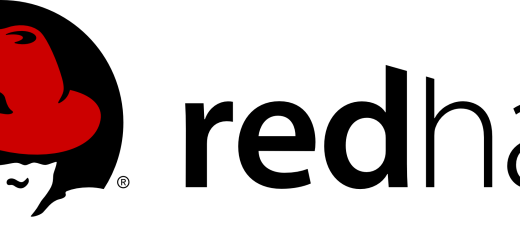
Recent Comments