Vi, Nano, and Vim: The Battle of the Linux Text Editors
Linux, renowned for its flexibility and power, offers a variety of text editors for both novice and experienced users. Among these, Vi, Nano, and Vim stand out as the most popular choices. Each boasts a unique history, strengths, and weaknesses, leading to a spirited debate about which reigns supreme.
VI
NANO
VIM
HISTORY
- Vi (short for “Visual”) emerged in the 1970s as an integral part of the Unix operating system.
- Its roots trace back to an earlier editor called “ed.”
- Designed for efficiency and speed, Vi quickly became a staple for system administrators and programmers.
- Nano, a descendant of the Pico editor from the Pine email client, entered the scene in the late 1990s.
- Designed as a user-friendly alternative to Vi, Nano sought to make text editing accessible to those unfamiliar with Vi’s idiosyncrasies.
- Vim (short for “Vi IMproved”) was born in the early 1990s as an extension of Vi.
- It introduced numerous enhancements, including syntax highlighting, code folding, a graphical interface (gVim), and a vast array of plugins.
POPULARITY
Vi’s ubiquity on Unix and Unix-like systems, including Linux distributions, solidified its position as a de facto text editor. Its keyboard-driven interface and modal editing (switching between “insert” and “command” modes) became synonymous with command-line text editing.
Nano’s intuitive interface and point-and-click functionality quickly gained favor among novice Linux users. Its on-screen help and menu-driven commands simplified the editing process.
Vim inherited Vi’s established user base while attracting new users with its modern features and extensibility. It became a popular choice for programmers and power users who sought a customizable and feature-rich text editor.
ADVANTAGES
- Lightweight: Vi’s minimal resource usage is ideal for low-powered systems or remote editing over slow connections.
- Speed: Vi’s command-based editing enables rapid navigation and text manipulation.
- Universal Availability: Vi is pre-installed on virtually all Linux distributions, guaranteeing its accessibility.
- Ease of Use: Nano’s simplicity makes it an excellent choice for beginners and casual users.
- On-Screen Help: Nano provides readily available guidance for commands and shortcuts.
- Familiar Interface: Nano’s point-and-click interactions resemble those of graphical editors.
- Powerful Features: Vim offers many features, such as syntax highlighting, code completion, and powerful search and replace capabilities.
- Extensibility: Vim’s plugin ecosystem allows for customization and tailoring to specific workflows.
- Cross-Platform: Vim is available on various operating systems, ensuring a consistent editing experience.
DISADVANTAGES
- Steep Learning Curve: Vi’s modal editing and numerous commands challenge beginners.
- Limited Features: Vi lacks modern features like syntax highlighting and auto-completion found in newer editors.
- Limited Extensibility: Nano lacks the extensive customization and scripting capabilities of Vi and Vim.
- Less Efficient: Nano’s reliance on menus and mouse interactions can slow down experienced users.
- Learning Curve: Vim, like Vi, requires time and effort to master its extensive command set and modal editing.
- Resource Intensive: Vim’s feature-rich nature can increase resource usage compared to Vi and Nano.
Alternatives to VI, Nano, and VIM
Graphical Editors:

Gedit: The default text editor on many GNOME-based Linux distributions, Gedit is known for its simplicity and ease of use. It’s great for beginners and casual users who want a straightforward editor without a steep learning curve.
Kate: A versatile and powerful editor packed with features. It offers split views, extensive syntax highlighting, code folding, and a wide range of plugins for added functionality. Ideal for developers and power users who need a customizable environment


Geany: This lightweight IDE is a great choice for programmers. It offers code editing features alongside project management tools, build integration, and a plugin system for added flexibility.
Visual Studio Code: A popular choice among developers across platforms, VS Code boasts a rich feature set, including IntelliSense code completion, debugging tools, and a massive library of extensions. It’s highly customizable and well-suited for various programming languages.

Command-Line Editors (Beyond Vi/Vim/Nano):
- Emacs:
A highly extensible and customizable editor with a dedicated following. Emacs is known for its powerful Lisp-based configuration and ability to transform into a full-fledged IDE or even a project management tool. - Micro:
This modern terminal editor is designed to be intuitive and easy to use, with mouse support, a built-in plugin manager, and sensible keyboard shortcuts. - Neovim:
A fork of Vim focused on modernizing its architecture and improving extensibility. Neovim is a great choice for Vim users who want a faster and more customizable experience. - Helix:
This newer modal editor takes inspiration from Vim but focuses on performance and a more streamlined user experience. It’s worth considering if you’re looking for a fast and modern alternative to Vim.
Other Notable Mentions:
- Sublime Text:
A sophisticated cross-platform editor is known for its speed, elegance, and package ecosystem (though not free). - Atom:
A customizable and hackable editor from GitHub (though its development has slowed down recently).
Choosing the Right Editor
The best text editor for you depends on your needs and preferences. Consider the following factors:
- Interface: Do you prefer a graphical editor with menus and buttons or a command-line editor with keyboard shortcuts?
- Features: Do you need basic editing features, or do you require advanced capabilities like syntax highlighting, code completion, and project management?
- Extensibility: Do you want an editor that can be customized with plugins and scripts to suit your workflow?
- Learning Curve: Are you willing to invest time in learning a complex editor with a steep learning curve, or do you prefer a simpler option?
The Verdict: Which is Best?
The “best” text editor depends on individual needs and preferences. Vi’s speed and universality make it a reliable choice for quick edits and system administration tasks. Nano’s simplicity caters to beginners and casual users. Vim’s power and extensibility appeal to programmers and power users seeking a highly customizable editing environment.
Ultimately, the choice is yours. Experiment with each editor to discover which aligns best with your workflow and skill level. The Linux ecosystem thrives on diversity, and the “battle” of the text editors only enriches the user experience.

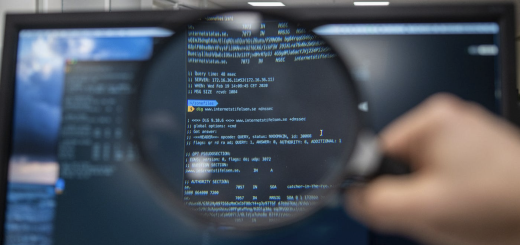

Recent Comments