Understanding the Linux File System
Understanding the Linux File System: Ext4, XFS, and More
The Linux File System is a fundamental component of any Linux operating system. It serves as the layer that manages how data is stored and retrieved on storage devices.
In the Linux environment, several file systems exist to serve various needs and optimize performance. This article aims to comprehensively understand Linux file systems, focusing on popular types like Ext4, XFS, and others.
What is the Linux File System?
A file system is a set of protocols defining how data is stored, organized, and accessed on a storage device such as a hard drive, SSD, or even a networked storage system. It is an intermediary between the operating system and the physical storage medium.
File systems dictate the structure in which data is laid out, manage metadata associated with the data, and implement policies for data access and manipulation.
How Does a Linux File System Work?
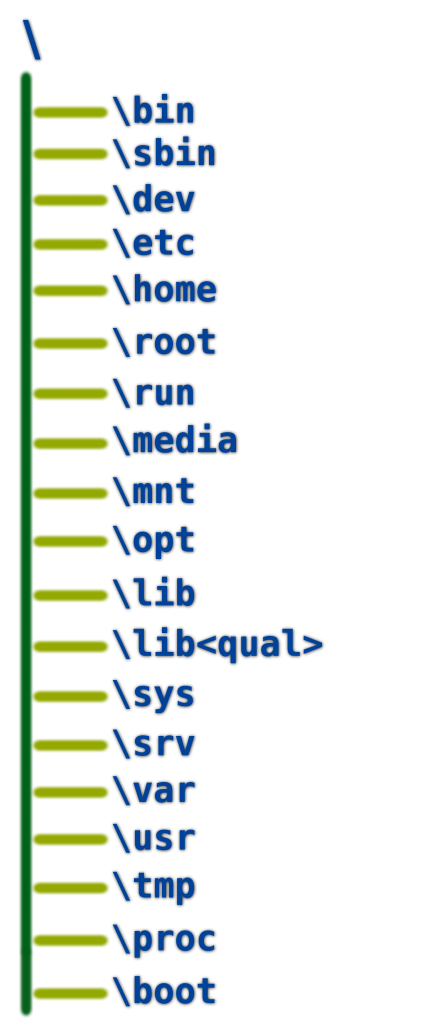
At its core, a file system organizes data into files and directories. Files contain the actual data, while directories are organizational units that group related files.
When an application or user requests to read from or write to a file, the operating system consults the file system to determine how that action should be executed.
The file system is responsible for many of tasks, including:
- Space Allocation: File systems manage the available space on the storage medium, allocating areas for storing files and directories.
- Metadata Management: The file system stores and manages Metadata such as file permissions, timestamps, and ownership details.
- Data Retrieval: When a file is accessed, the file system calculates where the required data resides on the physical storage and fetches it for the application.
- Data Integrity: Many file systems have built-in features to protect against data corruption, often employing techniques like journaling or checksums.
Different File Systems Available in Linux
Linux supports many file systems, each with its features, limitations, and use cases. Below are some commonly used Linux file systems:
Ext4 (Fourth Extended Filesystem)
Ext4 is the default file system for many Linux distributions and is considered a jack-of-all-trades. It supports large file sizes, has good performance characteristics, and offers features like journaling to improve reliability and data integrity.
XFS (Extended File System)
Designed by Silicon Graphics, XFS is renowned for its high performance, especially with large files and directories. It is well-suited for applications that require high throughput and low latency, making it a popular choice for database and enterprise-level workloads.
Btrfs (B-tree File System)
Btrfs aims to implement advanced features like snapshotting, subvolumes, and built-in RAID support. It is an experimental file system that offers good performance but still needs to be considered more stable for production environments compared to Ext4 and XFS.
ZFS (Zettabyte File System)
Originally developed by Sun Microsystems, ZFS is a robust, scalable file system with an integrated volume manager. It’s not natively supported in the Linux kernel due to licensing issues but can be installed separately.
F2FS (Flash-Friendly File System)
Designed explicitly for NAND-based flash memory, like SSDs, F2FS offers better performance and lifespan for flash-based storage devices than traditional disk-based file systems.
How Many Linux File System(s) are available?
Linux boasts remarkable flexibility when it comes to supporting various file systems. There isn’t a fixed number of file systems that Linux can run, as support for file systems is typically modular and can be extended through loadable kernel modules. However, the operating system has built-in support for numerous file systems, both native and non-native.
Native Linux File System
These are file systems specifically designed for use with Linux:
- Ext2, Ext3, Ext4
- XFS
- Btrfs
- JFS (Journaled File System)
- F2FS (Flash-Friendly File System)
- ReiserFS, Reiser4
- SquashFS
Non-Native Linux File System
Linux also supports a plethora of file systems that are commonly associated with other operating systems or are used for specialized purposes:
- NTFS (Windows)
- FAT16, FAT32, exFAT (Windows/DOS)
- HFS, HFS+ (macOS)
- ZFS (common in Solaris and BSD systems)
- ISO 9660 (CD-ROM)
- UDF (DVD, Blu-ray)
- NFS (Network File System)
- CIFS/SMB (Common Internet File System/Server Message Block, used for Windows networking)
- Many others, like CramFS, Minix, QNX4, XENIX, etc.
Network File Systems
Linux can also mount file systems over a network, which expands the range of supported file systems even further. Protocols like NFS, SMB, and SSHFS allow for remote file system access.
Virtual File Systems
In addition to physical and network-based file systems, Linux also supports virtual file systems like:
- procfs (/proc): Provides information about processes.
- sysfs (/sys): Exposes information about devices, kernel parameters, and other system information.
- tmpfs: A file system stored in volatile memory.
Understanding file systems in Linux is crucial for making informed decisions about data storage, performance optimization, and system reliability. While Ext4 remains a solid, general-purpose choice, XFS and Btrfs offer specialized features for particular needs. Therefore, the choice of a file system depends on the specific requirements of your Linux environment.
By understanding how file systems work and the options available, you can significantly improve the performance and reliability of your Linux-based systems.
Need help with Linux File System recovery? Check out our popular article on EXT recovery.

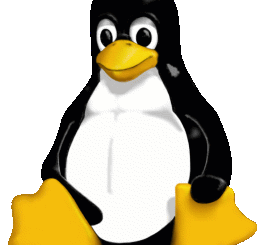


Recent Comments