Benefits of Arcserve Backup and Restore
Are you looking for a reliable, comprehensive backup and restore solution? If so, Arcserve may be the perfect solution for you.
Arcserve is a popular platform that can back up and restore physical, virtual, and cloud workloads. It also works well with Exchange and database servers.
Benefits of Using This Platform:
- Comprehensive Backup and Restore: The platform offers an all-encompassing solution suitable for various applications and workloads.
- User-Friendly: Its intuitive design is perfect for beginners.
- Versatility: It supports a range of platforms, from physical servers to the cloud.
Introduction to Arcserve Backup and Restore
Arcserve Backup and Restore is an industry-leading backup and restore platform popular with physical, virtual, and cloud workloads. It integrates well with Exchange and database servers. Arcserve Backup and Restore has several benefits, including:
- Simplicity: Installation and usage are straightforward, making it ideal for small to medium businesses.
- Efficiency: The platform boasts rapid operations, crucial for extensive deployments.
- Scalability: It effortlessly manages large-scale deployments.
- Availability: With high availability features, it ensures data protection at all times.
What is Arcserve Backup and Restore?
Arcserve Backup and Restore is a popular backup and restores platform used by businesses of all sizes. It is an excellent solution for physical, virtual, and cloud workloads and is well-suited for exchange and database servers.
Understanding the Platform’s Operations
This backup and restore solution is favored by businesses of varying sizes. It’s especially effective for physical, virtual, and cloud workloads and has a strong affinity for exchange and database servers.
Key Benefits to Anticipate:
- Reliability: Designed for efficiency and dependability, it ensures data protection.
- User Experience: The platform’s design prioritizes quick and easy data restoration.
- Cost-Effectiveness: It offers value for money.
- Adaptability: It scales according to needs, ensuring swift backup and restoration.
How Does It Function?
This platform is renowned for its compatibility with physical, virtual, and cloud workloads. It also supports exchange and database servers, making it a top pick for businesses. One of its standout features is the ability to restore data to a different server or location without the need for application reinstallation or configuration adjustments. This adaptability is invaluable for businesses that frequently transfer data. Additionally, it’s a trusted solution for disaster recovery, ensuring rapid business resumption after data loss.
Platform Features:
This backup and restore solution is recognized for its support of various platforms and its compatibility with exchange and database servers. Some of its key features include:
- Storage Options: Supports a vast range of storage mediums, from local to cloud-based.
- Backup Varieties: Offers diverse backup options, including full, differential, and snapshot backups.
- Collaboration: Supports file sharing, allowing multiple users to manage backups simultaneously.
- Integration: Seamlessly integrates with software like Exchange, Microsoft Office, and SQL Server.
Why Choose This Platform?
The advantages of this backup and restore solution are manifold. From rapid data restoration to troubleshooting, it ensures business continuity. Here are some reasons businesses prefer it:
- Reliability: Backed by a team of experts.
- Speed: Designed for quick operations.
- Scalability: Adapts to varying business needs.
- Affordability: Offers competitive pricing.
- Integration: Seamlessly merges with other business applications.
- Security: Prioritizes data protection.
Enhanced Data Protection
For those seeking a robust backup and restore solution for physical, virtual, and cloud workloads, this platform is worth considering. It’s especially effective with exchange and database servers and is a top choice for businesses prioritizing data protection.
Performance Boost
This backup and restore solution can enhance performance for Exchange, database, and virtual servers. Benefits include:
- Rapid Operations: Faster backup and restoration.
- Storage Efficiency: Reduces storage needs for backups.
- Swift Recovery: Minimizes data recovery time.
- Security: Offers features like encryption and data deduplication.
Cost Benefits
One of the primary advantages of this platform is cost savings. It can significantly reduce backup and restoration expenses through automation and the use of compression and deduplication technologies. Additionally, it aids in compliance with regulatory requirements such as HIPAA, Sarbanes-Oxley, and PCI DSS.
Streamlined Disaster Recovery
Data loss is a constant concern for businesses. This platform offers a comprehensive solution to safeguard against such incidents, ensuring data protection and swift recovery.
Platform Compatibility
This backup and restore solution is versatile, supporting various platforms and integrating well with Exchange, databases, and virtual servers. Its granular control over backups and support for cloud-based backup and restoration make it a preferred choice for many.
Advanced Reporting
The platform’s advanced reporting capabilities facilitate trend analysis, helping identify issues and measure backup and restoration effectiveness. Monitoring data backup and restoration volumes can preemptively address potential problems.
Operational Steps
To maximize the benefits of this backup solution, follow these steps:
- Define Backup Policies: Establish regular backup schedules and determine data types, storage mediums, and locations.
- Setup Backup Storage: Choose between local drives, SMB shares, or Exchange Online Archival storage.
- Create Backup Jobs: Determine the workloads to protect and set backup frequencies.
- Schedule Backup Jobs: Automate backup schedules for consistent data protection.
- Execute Backup and Restoration: Ensure regular backups and swift data recovery.

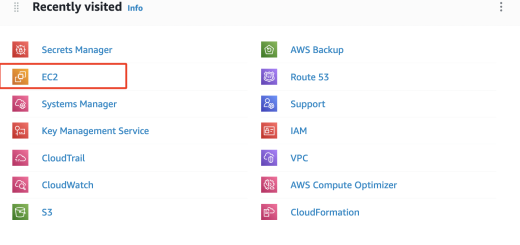


Recent Comments