“The member account must be configured with a valid payment method, such as a credit card” error AWS Organizations
The error message “The member account must be configured with a valid payment method, such as a credit card” in AWS Organizations typically occurs when you try to remove a member account from an organization, but that account doesn’t have a payment method associated with it.
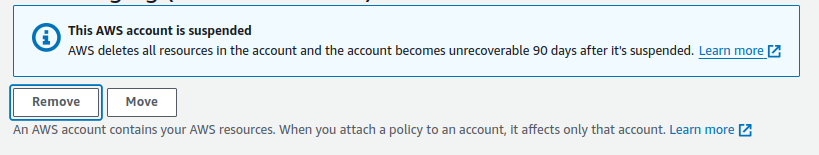
AWS Organizations requires each member account to have its own payment method to cover its usage costs. This ensures that the management (or payer) account isn’t responsible for the charges incurred by the member accounts.
Important: If (like me) your AWS billing is managed by your corporation, AWS will suspend the account for 90 days. Once the 90 days have passed, AWS will automatically remove it.
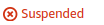
How to fix it:
There are a few ways to address this issue:
- Add a payment method to the member account:
- The most straightforward solution is to sign in to the member account and add a valid payment method (credit card or debit card) under the “Billing & Cost Management” section of the AWS console.
- Contact the member account owner:
- If you don’t have access to the member account, reach out to the owner and ask them to add a payment method.
- Leave the organization as a member account:
- If adding a payment method isn’t possible, the member account owner can follow the instructions in the AWS documentation to leave the organization. This will convert the member account into a standalone account, and they can then close it if desired.
- Alternative solutions (for specific situations):
- Temporary payment method: If you need to remove the account quickly and don’t want to permanently associate a payment method, you could temporarily add a payment method to the member account, remove it from the organization, and then remove the payment method from the standalone account.
- Contact AWS Support: If you’re facing difficulties or have a unique situation, you can contact AWS Support for assistance.
Thanks for taking the time to read this article. if you have any questions or feedback, please write in the comment section below.


Recent Comments