What is the Google SDK
The GCP Google SDK, or Google Cloud Platform Software Development Kit, is a collection of tools, libraries, and documentation developers use to build applications running on Google Cloud Platform (GCP). The SDK provides a set of APIs and client libraries for various programming languages, such as Java, Python, Node.js, Go, and Ruby. These APIs and libraries allow developers to access and manage GCP resources such as virtual machines, databases, storage, and networking.
The GCP SDK includes command-line tools such as the gcloud command-line tool, which allows developers to manage GCP resources and services from the terminal. It also includes tools for debugging, profiling, and testing applications running on GCP.
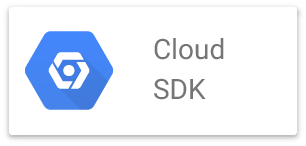
Operating Systems that Support the Google SDK
The GCP SDK supports multiple operating systems, including Windows, macOS, and Linux. It also provides platform-specific installation packages for each operating system to make it easy for developers to install and use the SDK.
Basic Use Cases
Developers use the GCP SDK to build and deploy applications on the Google Cloud Platform. Some of the primary use cases of the SDK include:
- Managing GCP Resources: The SDK helps developers manage GCP resources such as virtual machines, databases, storage, and networking. They can create, configure, and delete resources as needed and perform actions like scaling resources up or down.
- Developing Applications: The SDK provides a set of APIs and client libraries for various programming languages such as Java, Python, Node.js, Go, and Ruby, among others. These APIs and libraries allow developers to access and use GCP services in their applications.
- Debugging and Testing: The SDK includes tools for debugging, profiling, and testing applications running on GCP. Developers can use these tools to identify and fix issues in their applications and ensure that they are performing optimally.
Advantages
The GCP SDK offers several advantages to developers, including:
Easy to Use: The SDK provides command-line tools that allow developers to manage GCP resources and services from their terminals. It also provides client libraries for various programming languages that developers can use to access GCP services in their applications.
Comprehensive Documentation: The SDK comes with comprehensive documentation that provides detailed information on how to use the various tools and APIs provided by the SDK. This makes it easy for developers to get started with the SDK and build applications on GCP.
Scalability: GCP is known for its scalability, and the SDK is no exception. Developers can use the SDK to create and manage resources that scale up or down based on demand, ensuring their applications can handle any traffic.
Integration: The GCP SDK integrates with other Google Cloud Platform services, such as Google Cloud Storage, Google Cloud SQL, and Google Kubernetes Engine. This makes it easy for developers to use these services in their applications and build end-to-end solutions on GCP.
Overall, the GCP SDK provides powerful tools and resources that developers can use to build and deploy applications on the Google Cloud Platform.
Cloud SDK features
The GCP SDK (Google Cloud SDK) provides several key features and benefits for managing Google Cloud Platform (GCP) resources and services.
Here are some of the key features:
Command-line interface (CLI):
The GCP SDK provides a powerful CLI for managing GCP resources and services from the terminal. The CLI can be used to create, configure, deploy, monitor, and perform other tasks such as billing and logging.
Integration with GCP services:
The GCP SDK is tightly integrated with GCP services such as Cloud Storage, Compute Engine, and Kubernetes Engine. This allows you to easily manage these services from the command line using the SDK.
Support for multiple programming languages:
The GCP SDK supports several programming languages, including Python, Java, and Go. This allows you to develop and deploy GCP applications in your preferred programming language.
Easy installation and setup:
The GCP SDK is easy to install and set up on various operating systems, including Windows, Linux, and macOS. Once installed, you can quickly use the CLI to manage your GCP resources.
Cloud Shell integration:
The GCP SDK is integrated with Cloud Shell. This browser-based command line interface provides a convenient way to access the GCP SDK and other services without installing software on your local machine.
Extensibility:
The GCP SDK is highly extensible, with support for plugins and extensions that can add new functionality to the CLI. This allows you to customize the SDK to meet your needs and workflows.
The Google SDK is provided to manage GCP easily. It can be downloaded or accessed from the Google Cloud shell.
This includes the following:
- Gcloud Tool – manages authentication, configuration, workflows, and API interactions.
- GSUtil – manage cloud storage
- GCP PowerShell cmdlets – Cloud Tools that embed into PowerShell
- BQ Tool – run Big Query queries, work with datasets, tables, and entities
- kubeclt – full Kubernetes orchestration command set
All SDK install information is here:
PowerShell cmdlet is here:
How Do I install GCP SDK on Windows?
Install the GCP SDK on Windows, follow these steps:
- Go to the Google Cloud SDK website:
- Download the installation package for Windows.
- Double-click the downloaded package to start the installation process.
- Follow the instructions in the installer to complete the installation. You can choose to install the SDK in the default location or choose a custom location.
- During installation, you will be prompted to choose which components you want to install. You can choose to install all components or select only the ones you need.
- After the installation is complete, open a command prompt and run the following command to initialize the SDK:
gcloud init
- Follow the prompts to log in to your Google Cloud account, select a project, and configure default settings for the SDK.
That’s it! The GCP SDK is now installed on your Windows machine, and you can start using it to manage GCP resources and services from the command line.
Can I install GCP SDK on a Mac?
you can install the GCP SDK on macOS using Homebrew (brew).
Here’s how to do it:
Step 1 – Install HomeBrew
Install Homebrew if you haven’t already. You can install it by running the following command in your terminal:
/bin/bash -c "$(curl -fsSL https://raw.githubusercontent.com/Homebrew/install/HEAD/install.sh)"
Step 2 – Run HomeBrew
Once Homebrew is installed, run the following command to install the GCP SDK:
brew install google-cloud-sdk
Step 3 – Init Cloud Shell
After the installation is complete, run the following command to initialize the SDK:
gcloud init
Follow the prompts to log in to your Google Cloud account, select a project, and configure default settings for the SDK.


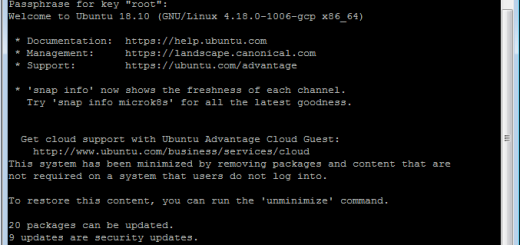
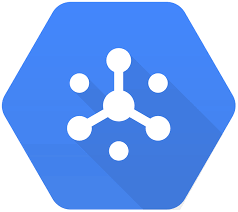
Recent Comments