Resource handler returned message: “Unable to complete request: runtime error: invalid memory address or nil pointer dereference”
Has anyone experienced this issue before? I am getting an error in CloudFormation.
AWS support has been utterly useless.
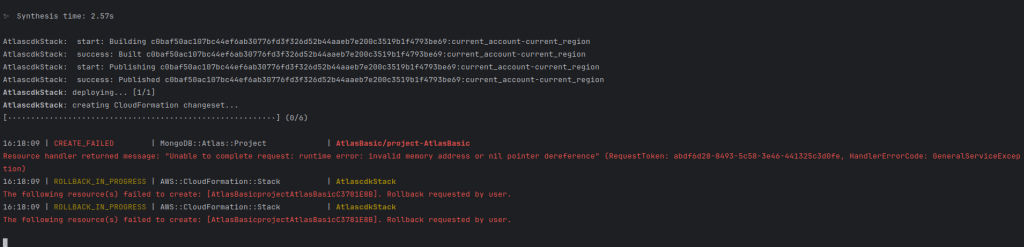
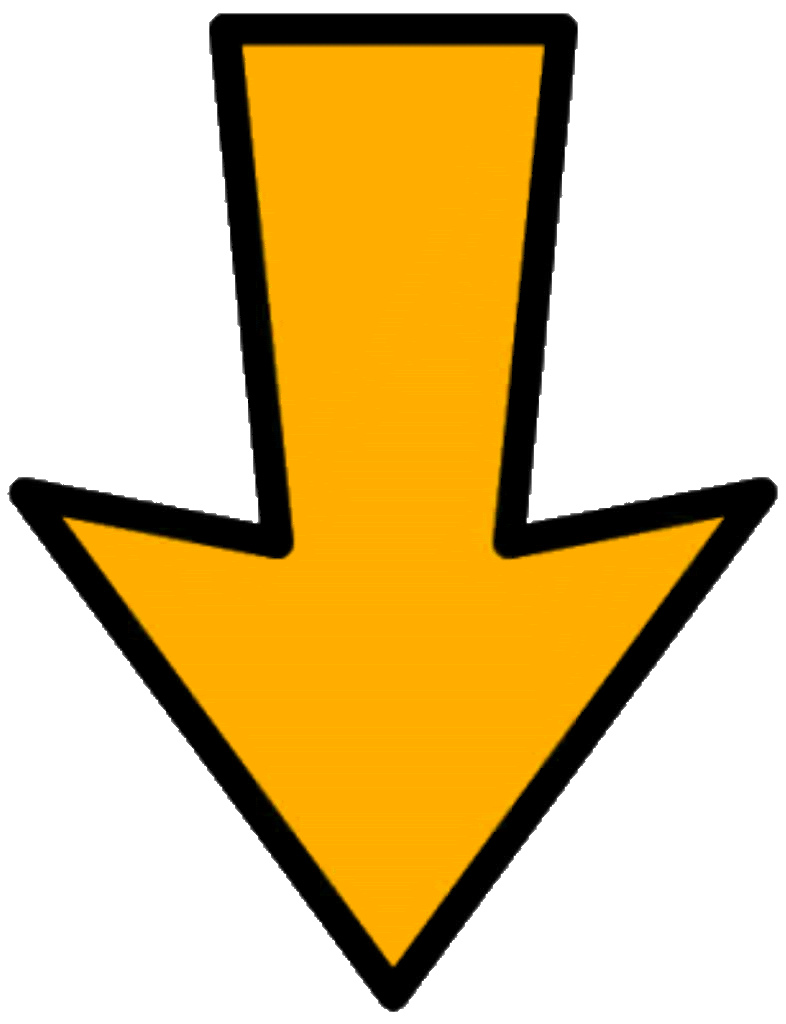
Possible Fix
It turns out this was an Internal Cloudformation issue, fixed by AWS Support allocating more resources to the MongoDB Third Party registry.
Understanding the Error
This error fundamentally means your application is trying to access memory it shouldn’t or memory that doesn’t exist. This is often caused by:
- Uninitialized Pointers: A pointer variable hasn’t been assigned a valid memory address before it’s used.
- Dangling Pointers: A pointer refers to memory that has already been freed or is no longer valid.
- Array/Buffer Overruns: Code writes data beyond the allocated boundaries of an array or buffer.
- Concurrency Issues: Multiple threads or processes access the same memory location simultaneously, leading to conflicts.
Troubleshooting Steps
- Identify the Source:
- CloudFormation (AWS): If this error occurs during resource provisioning, it could be an internal AWS issue. Contact AWS support and provide detailed logs. They may need to allocate more resources to the affected service.
- Application Code: In most cases, the problem lies within your application’s code. Use debugging tools, stack traces, and logging to pinpoint the exact line causing the error.
- Check Pointer Initialization:
- Ensure all pointer variables are assigned a valid memory address (e.g., by using
newormalloc) before you attempt to use them. - If working with dynamic memory allocation, be sure to initialize pointers to
NULLornullptrafter freeing the memory, they point to.
- Ensure all pointer variables are assigned a valid memory address (e.g., by using
- Verify Memory Validity:
- Double-check that you’re not accessing memory that has been freed or is out of scope.
- Use memory debugging tools like Valgrind (for C/C++) or AddressSanitizer (for C/C++, Rust) to detect invalid memory accesses.
- Handle Array Bounds:
- Use proper bounds checking when working with arrays and buffers to prevent overruns.
- Consider using higher-level data structures (like vectors, lists, or dynamic arrays) that automatically manage memory.
- Examine Concurrency:
- If your application uses multiple threads or processes, carefully review your synchronization mechanisms (locks, mutexes, semaphores) to ensure safe memory access.
- Review Error Handling:
- Make sure you have robust error handling in place to catch and manage potential memory-related issues gracefully.

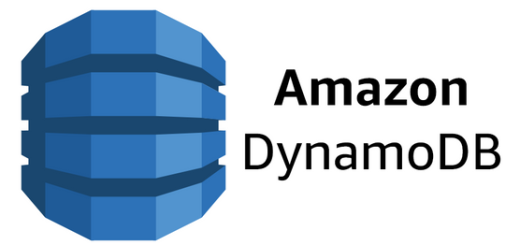


1 Response
[…] it was a great experience. However, I experienced lots of issues deploying into EU-WEST-1. The problems were caused by the Cloudformation building resources inside MongoDB AWS accounts, something I have zero control over. The support I […]