Technical Blog
What is Bare Metal Restore? A Comprehensive Definition and Guide
Bare Metal Restore (BMR), also known as bare metal recovery, is a data recovery process that involves restoring a complete system—operating system, applications, and data—to a new or empty hard drive from a backup. It can be used to completely restore an entire virtual server, physical servers, and cloud servers....
Vi, Nano, and Vim: The Battle of the Linux Text Editors
Linux, renowned for its flexibility and power, offers a variety of text editors for both novice and experienced users. Among these, Vi, Nano, and Vim stand out as the most popular choices. Each boasts a unique history, strengths, and weaknesses, leading to a spirited debate about which reigns supreme. VI...
SSH: The Secure Shell That Protects Your Data!
Secure Shell (SSH) is an essential way to connect to a remote server securely. SSH provides secure remote access to computers and servers. Whether you’re a system administrator, a developer, or just someone who values online privacy, understanding SSH is crucial. This article will introduce you to SSH and explore...
Secure Shell (SSH) Connection via Port 22
SSH is a cryptographic network protocol that enables secure communication between two networked devices. It is primarily used for remote administration, file transfers, and other network services that require a high degree of security. Purpose: Components: By default, SSH servers listen for incoming connections on TCP port 22. However, this...
How to Install, Configure and Use Gitlab CE on Ubuntu 22.04
How to Install GitLab CE on Ubuntu 22.04: A Step-by-Step Guide Need to Install Gitlab on Ubuntu 24.04 – Click here for the updated procedure GitLab Community Edition (CE) is a powerful, open-source DevOps platform that enables DevOps teams to collaborate, manage code, and streamline their software development lifecycle. It...
Delete Files in Linux: rm, shred, and Bulk Deletion Guide
Running a Linux system requires clean file management. Whether you are clearing logs or removing old builds, knowing the right command prevents data loss and server downtime. In our testing on modern distributions like Ubuntu 24.04 and RHEL 9, we found that simple mistakes in file removal cause more recovery...

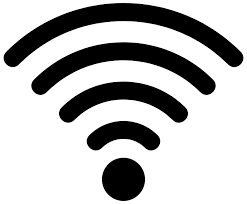



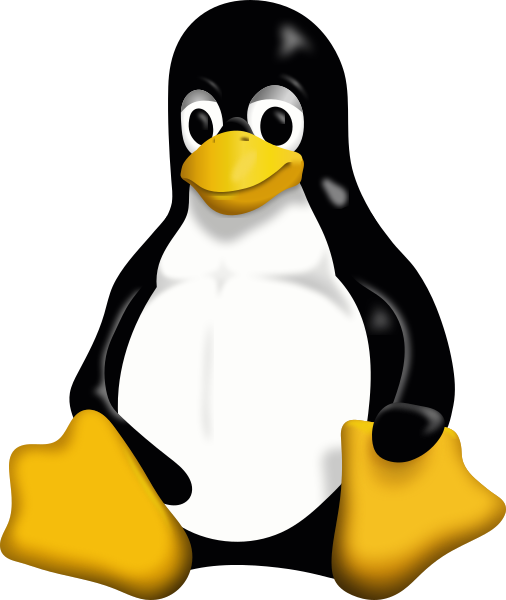
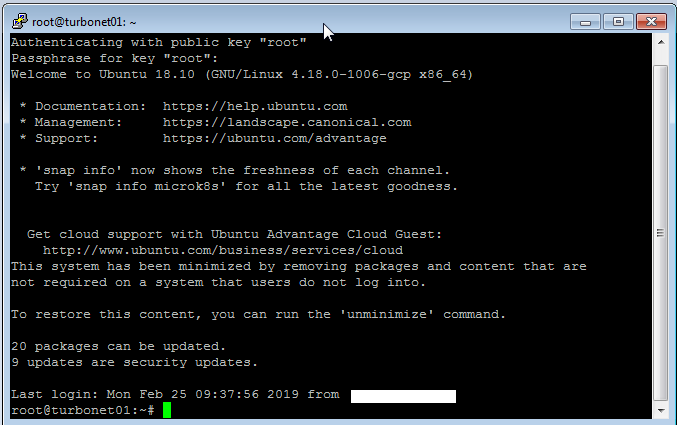

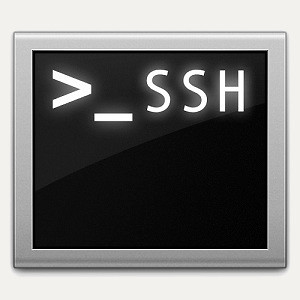
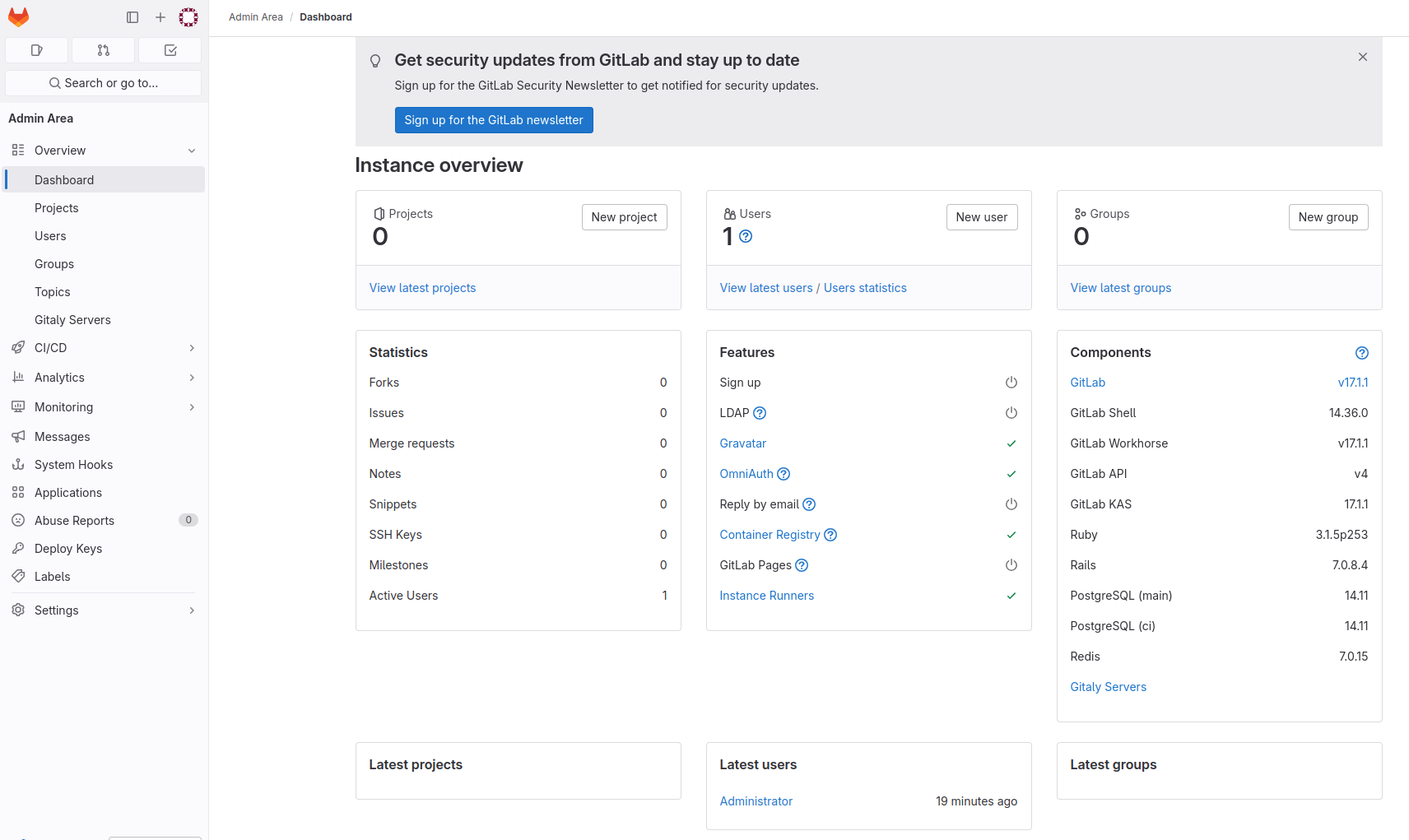
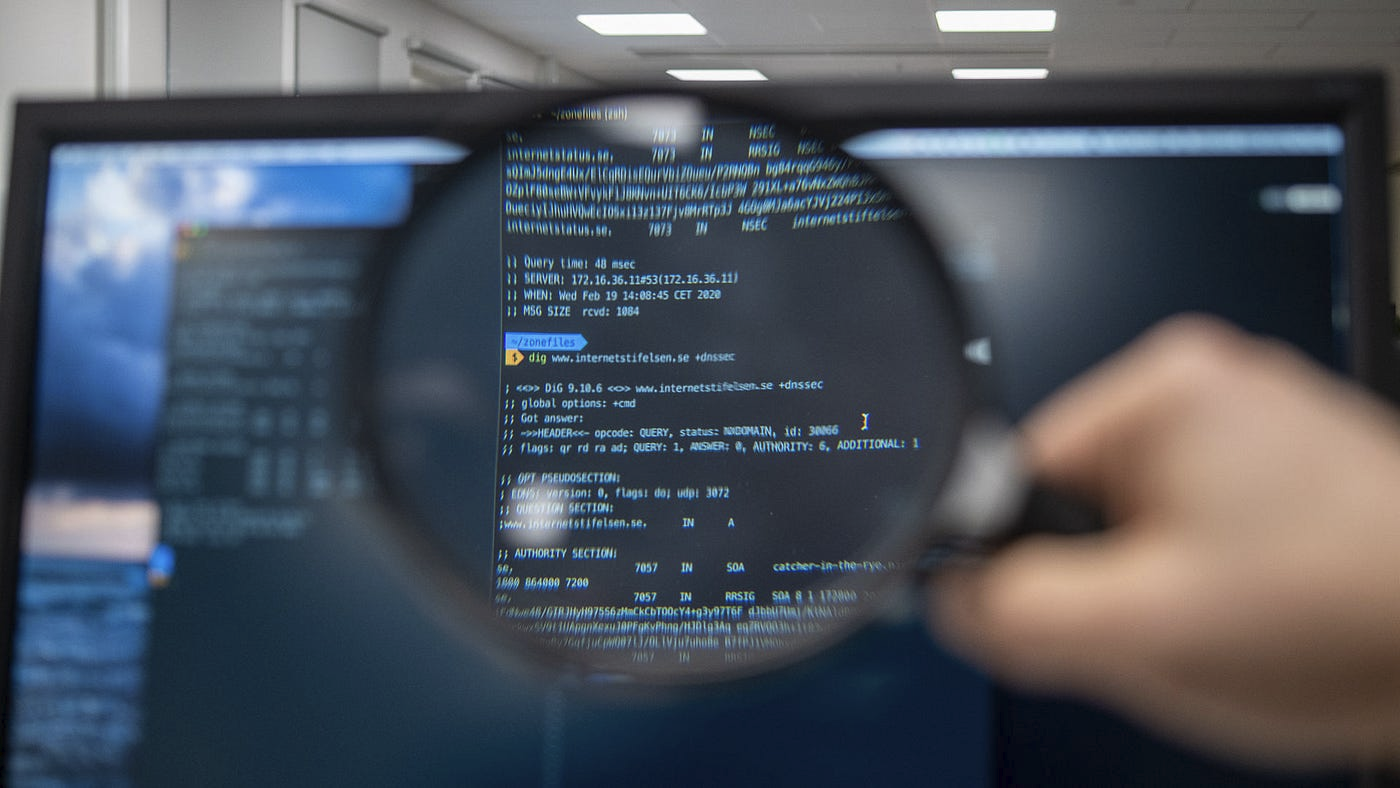
Recent Comments