Proxmox & KVM: The Rise of Open-Source Virtualization
Over the last 18 months, it’s been very evident that open-source virtualization is becoming very popular. Tools such as VirtualBox, and the native VM capabilities of Linux have made it very easy to consume Virtualization. One such trend is the rise of open-source virtualization, with platforms like Proxmox VE and...

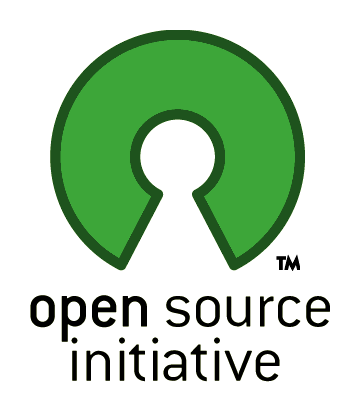





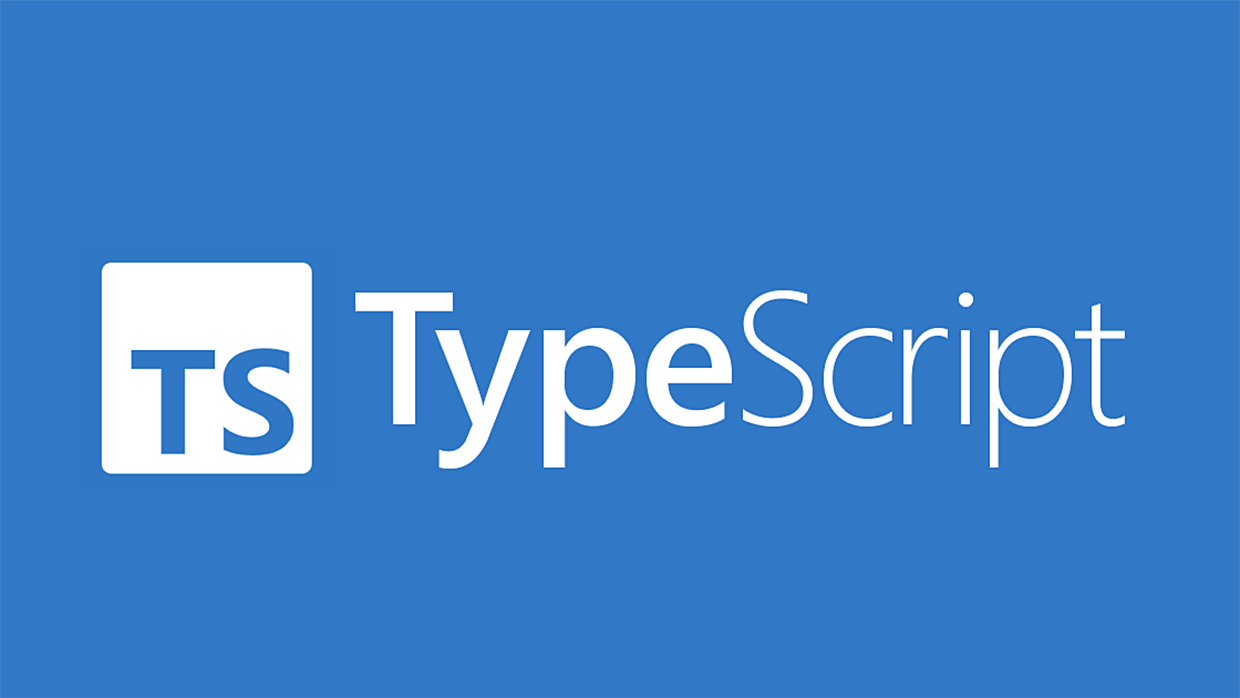
Recent Comments