Technical Blog
Grep and RegEx One-Liners
GREP, short for Global Regular Expression Print, is a command-line utility used in Unix, Linux, and other Unix-like operating systems. It searches for text patterns or regular expressions within files and directories, enabling users to locate specific strings or patterns of characters efficiently. Regular Expressions (Regex or Regexp) are sequences...
GCP Projects: “You do not have permission to create projects in this location.”
Use Google Cloud? Have you ever had the headache where you cannot create GCP projects in your GCP organization? It can be extremely frustrating. Go to the google cloud console and make yourself an OrgAdmin, Owner, and ProjectCreator with these commands: Once I did the project creator role, I could...
Arcserve BMR Restore for Linux Server
Arcserve is a robust backup and restore solution, essential for system engineers handling server restoration. Restoring a Linux server will appear challenging at first, but this guide will simplify the process. It offers a step-by-step outline for performing a bare metal restore of a Linux server into VMware. While this...
Amazing PowerShell One-Liners for System Administrators
Here is a collection of some really cool PowerShell one-liners scripts. I find them very useful for day-to-day system administration tasks. I will keep adding to this list as I learn more useful commands. List of all installed applications on a Windows device This one-liner searches the Windows Registry to...
Essential Google Cloud Shell Commands: A Quick Reference
This guide offers a curated collection of practical Google Cloud Shell commands that streamline your cloud management tasks. These commands cover various areas, from project management to networking. How to prevent project deletion in Google Cloud Shell This is a great command to protect your cloud projects from overzealous system...
How to audit SharePoint using powershell
Sometimes you need to know what information you have got in your SharePoint solution. I have been asked this numerous times since GDPR was introduced. This PowerShell command is designed to work with SharePoint, and its main purpose is to list the items in SharePoint document libraries that are not...
Published Writing
I have a great passion for writing in my spare time and I have developed a great relationship with several USA-based managed services businesses and SEO Agencies whom I frequently guest blog for. My work has been featured in Forbes, VMWare, and numerous CIO, Healthcare, and technical blogs in the...

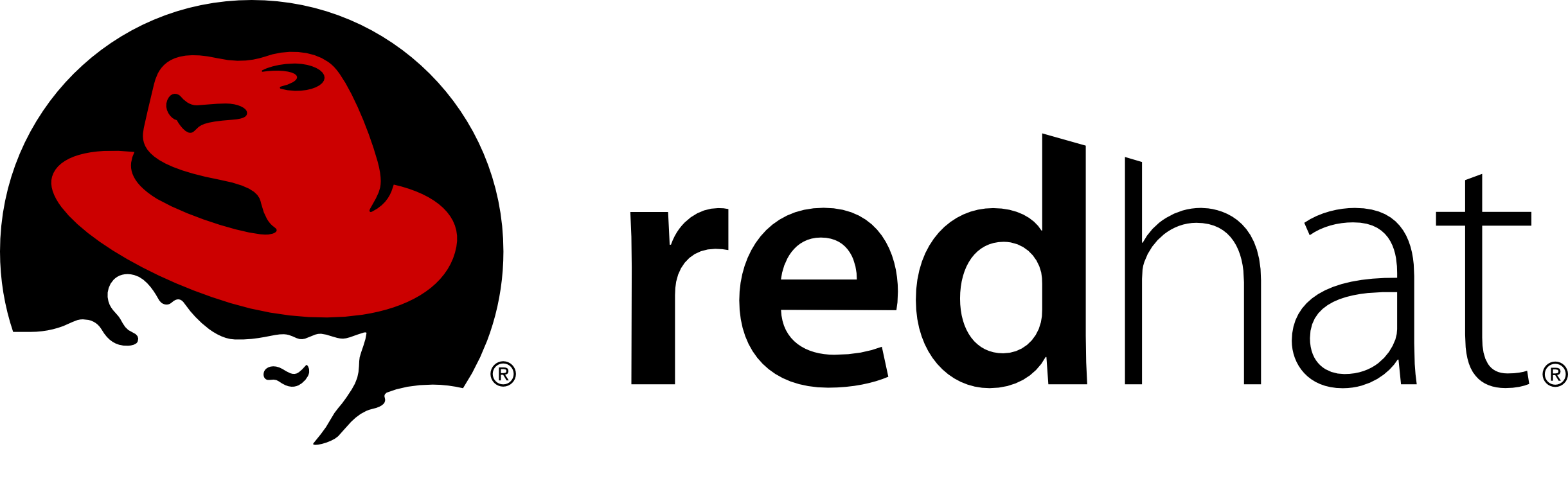






Recent Comments