Navigating Windows Server 2012R2 End of Life: Strategies and Solutions
Windows Server 2012r2 end of life was officially reached on October 10, 2023. Now, with extended life support expiring (and if you haven’t done so already), it’s time to plan for what’s next. This guide will walk you through the essentials of why this change matters and how to prepare for a secure post-2012r2 era without missing a beat.
Key Takeaways
- Windows Server 2012R2 reached end of life on October 10, 2023, ceasing security updates and support and leaving systems exposed to vulnerabilities and compliance issues.
- If not completed already, Businesses should be upgraded to a newer Windows Server version or migrating to cloud services such as Microsoft Azure, which offers free Extended Security Updates and advanced services.
- Organizations can purchase Extended Security Updates (ESUs) for interim protection and should develop a comprehensive migration plan to minimize downtime and ensure compatibility with new infrastructure.
Countdown to Closure: Windows Server 2012R2’s Final Chapter

As time marches forward, businesses utilizing Windows Server 2012R2 must face the reality that support for their operating system is coming to an end on October 10, 2023. This definitive deadline indicates that updates and assistance from Microsoft will cease, propelling server environments running on Windows into a realm filled with potential security risks and regulatory compliance issues. Companies relying on this version of windows server will soon find themselves navigating the challenges associated with an unsupported operating system.
The Final Curtain Call for Updates and Support
On October 10th, Windows Server 2012R2 will take its final bow as it reaches the end of life stage. This milestone signifies that security updates and technical support from Microsoft will no longer be provided, leaving those who continue to use this server version in a vulnerable state amidst rapidly advancing threats.
Without the protective gaze of Microsoft’s continuous monitoring and defense strategies, users must navigate an increasingly hazardous landscape where once there was a focus on averting risks. Now they may face imminent dangers.
Navigating Post-Support Risks
After receiving support, businesses find themselves navigating the treacherous terrain of online hazards, at risk from hidden cyber security threats and rigorous compliance demands. If left unaddressed, software flaws can lead to a deluge of data breaches and malware such as ransomware while inviting the ensuing chaos of reputation damage akin to that caused by incidents like WannaCry. This leaves companies dealing with disruptions both financially and operationally along with possible legal repercussions. Establishing strong security measures is crucial in reducing these risks and safeguarding critical information.
Embracing Change: Preparing for a World Without Windows Server 2012R2

With Windows Server 2012 nearing the end of its tenure, it is imperative for businesses to take decisive steps towards modernization. Transitioning to an updated iteration of the Windows Server operating system or navigating towards Microsoft Azure’s cloud offerings is not merely a choice, but a critical requirement for enhanced server performance and capabilities.
Migration and Upgrade Strategies
When embarking on the migration plan from Windows Server 2012R2 to the latest iterations or cloud environments, one is confronted with a variety of options. Choices range from performing an in-place upgrade to executing clean installations, or transitioning onto new server hardware—each providing its unique mix of advantages and factors to consider.
Leveraging Extended Security Updates (ESUs)
As transitions unfold, Extended Security Updates (ESUs) serve as a formidable defense against the constant evolution of cyber threats. These purchasable ESUs offer an extended support window, granting time to strengthen defenses and prepare for upcoming changes while addressing bug fixes. Updates to online technical content are vital in ensuring the continued security and efficiency of your systems during this period.
Transitioning with Azure: Extending Lifelines Through the Cloud

Azure stands out as a guiding light amidst the haze of end-of-life scenarios by providing free Extended Security Updates along with an array of sophisticated cloud services. By transitioning to Azure, businesses not only secure ongoing support but also propel themselves into the forefront of modern cloud technology.
Benefits of Migrating to Azure
Embarking on the journey to Azure unveils a wealth of benefits: it not only reduces costs and simplifies compliance, but also frees you from the burdensome task of management and patching. In this domain, receiving security updates is an entitlement rather than a luxury, ensuring the protection of your online realm.
Implementing Azure Arc for Hybrid Management
Azure Arc serves as a conduit for those steadfastly grounded in on-premise operations, providing an effortless integration that allows for the smooth management of varied environments and the simple deployment of ESUs precisely where they are required.
Staying Grounded: Options for On-Premises Servers

Despite the allure of cloud-based services, there are those who opt for the stability and familiarity provided by on-site infrastructure. Windows Server 2022 caters to this group by delivering advanced server technology along with sustained support for individuals and organizations preferring to keep their servers rooted firmly on premises.
Upgrading to Windows Server 2022
Elevating your server to Windows Server 2022 is like fortifying with modern ramparts, endowing it with the most current advancements in security, performance, and innovation. This upgrade transcends a mere jump from previous versions. It requires readiness for a complex journey into new territory.
Purchasing ESUs for Continued Protection
Individuals who continue to operate within the realm of Windows Server 2012R2 can safeguard their fortress from an onslaught of security vulnerabilities by acquiring Extended Security Updates (ESUs). These for-purchase extensions serve as critical defenses, providing necessary protection until one is prepared to transition fully into newer horizons.
Secure Your Legacy: Protecting Your Infrastructure Post-EOL
After reaching the end-of-life (EOL) phase, legacy systems are left vulnerable and in need of constant protection. It is crucial to implement strategies and solutions that safeguard our digital infrastructure’s legacy from imminent threats in an environment devoid of updates.
Implementing Interim Security Measures
Temporary security measures include:
- Guard towers
- Defensive ramparts
- Advanced endpoint protection systems
- Strict access regulations
In the face of potential invasions by threat actors, these provisions maintain defense when formal support is not available.
Planning for Long-Term Security
Navigating beyond the end-of-life stage, it’s imperative for the enduring protection of our digital domain to look beyond short-term solutions. We should regard legacy systems and servers with caution as untrustworthy entities and be ready to transition onto more secure platforms constructed from the resilient materials of current technology.
Seamless Shift: Crafting a Comprehensive Migration Plan
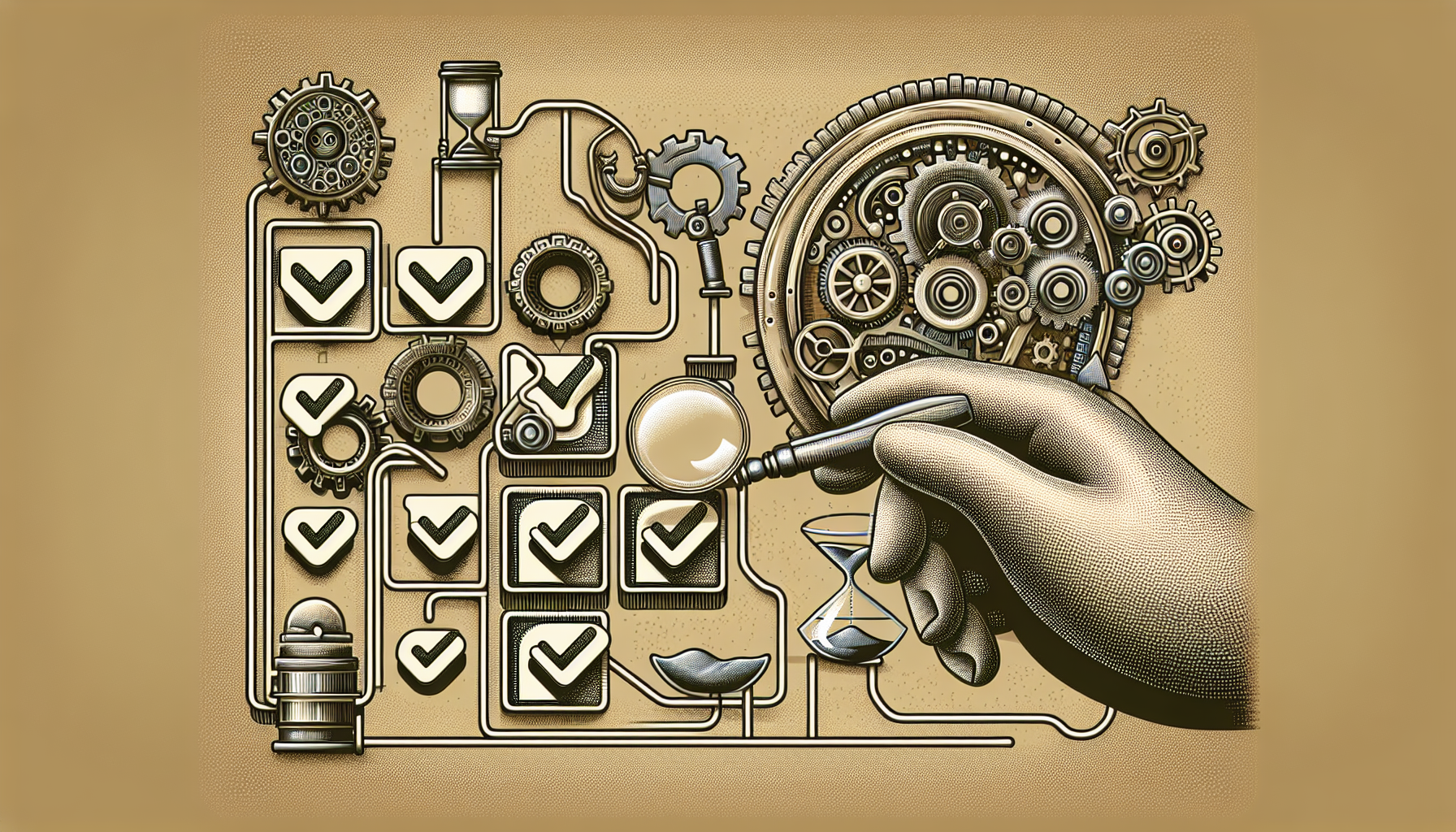
Creating a detailed migration plan is similar to plotting a journey across unfamiliar waters. It requires careful planning, attention to detail, and the ability to handle any unforeseen challenges that may arise during the process of change.
Assessing Compatibility and Requirements
Before embarking, it is crucial to thoroughly examine the vessel’s condition, verifying that it aligns with the updated version of the server. It is essential that both hardware and software are in optimal shape for forthcoming tasks and protecting client data holds utmost importance.
Minimizing Potential Downtime
In the nuanced process of migration, reducing possible downtime requires both creativity and meticulous planning. By carefully coordinating a plan that includes exact resource distribution and backup strategies, the continuous flow of business operations is maintained seamlessly.
Future-Proofing Your Systems: Next Steps Beyond Windows Server 2012R2
As the previous era comes to a close, looking beyond Windows Server 2012R2 reveals opportunities not only for endurance but also for prosperity within the realm of operating systems. To ensure that systems are prepared for what lies ahead, it involves adopting the forefront of technological advancement and aligning with emerging trends poised to shape the future server environment.
Exploring New Technologies and Platforms
Embarking on a journey through the latest technological landscapes offers bountiful opportunities for success. The realms to be conquered include Azure Stack HCI, cloud solutions, and software-defined infrastructure—each providing pathways for scalability and expansion to those with the courage and foresight to delve into them.
Investing in Staff Training and Development
Embarking on the path to new technological heights is a journey best not taken solo. It’s critical to invest in your crew—your staff—providing them with training and development opportunities. By arming them with the necessary knowledge and skills, you set sail toward ensuring a successful and prosperous journey ahead.
Summary
As the support for Windows Server 2012R2 approaches its conclusion, we find ourselves at a pivotal juncture that beckons us to reflect, prepare, and look forward with excitement. We should embrace this transition not with trepidation over the diminishing server support, but rather as an opportunity to bolster our defenses, explore new paths, and navigate boldly into what lies ahead. This is a chance to evolve into entities more robust and creative than ever by harnessing the transformative power of change inherent in the world of Windows Server.
Frequently Asked Questions
What happens to Windows Server 2012R2 after October 10, 2023?
Post October 10, 2023, technical support and updates for Windows Server 2012R2 will cease.
Upgrading to a version of the server that continues to receive support is an essential consideration.
Can I still receive support for Windows Server 2012R2 after the end-of-life date?
Extended Security Updates (ESUs) are available for Windows Server 2012R2, offering continued support and security updates. You have the option to obtain this service on-premises by paying a fee or receive it at no extra cost if you migrate your server to Azure.
What are my options if I want to stay on-premises after Windows Server 2012R2 EOL?
Should you choose to maintain your on-premises infrastructure beyond the end of life for Windows Server 2012R2, you can either upgrade to Windows Server 2023 or acquire Extended Security Updates which will ensure the provision of essential security updates until October 13, 2026.
How can I ensure my on-premises servers are secure after purchasing ESUs?
In order to bolster the security of your on-premises servers following the acquisition of ESUs, it’s advisable to employ Azure Arc for deployment. By doing so, you will be integrating with Azure’s robust security and governance protocols.
Doing this can significantly improve the protection level across your server environment.
What are some key considerations when planning a migration from Windows Server 2012R2?
It is essential to take into account both software and hardware compatibility when preparing for a transition from Windows Server 2012R2 with the aim of reducing downtime to the minimum. Compliance with relevant industry standards must also be ensured, along with effectively informing all stakeholders about the migration strategy.
These steps will contribute to achieving a seamless and efficient upgrade process for your server environment.



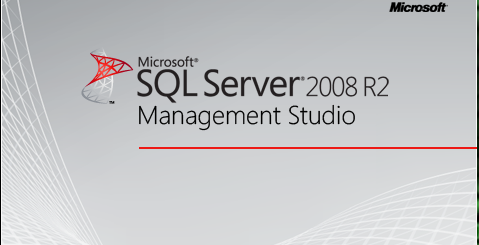
Recent Comments