Optimizing Data Storage with Google Cloud Platform

Google Cloud Platform (GCP) provides powerful and scalable cloud storage solutions, capable of handling petabytes of data. While GCP primarily utilizes object storage, understanding the nuances of different storage options and security features is essential for efficient and secure data management.
Choosing the Right Storage Type:
GCP offers various storage classes tailored to different needs. Consider factors like data access frequency, availability requirements, and budget when selecting the optimal solution. Here’s a quick overview of two primary options:
- Multi-Regional Storage: Ideal for frequently accessed data, this option stores data redundantly across multiple zones within a specific region. This ensures high availability and low latency for users in that geographic area.
- Regional Storage: A cost-effective choice for data accessed less frequently, this option stores data within a single region. It offers high durability and availability within that region.
Prioritizing Data Security with Encryption:
GCP prioritizes data security by offering robust encryption features.
- Automatic Encryption: All data stored in GCP is automatically encrypted at rest using Google-managed encryption keys. This provides a baseline level of security without any manual configuration.
- Customer-Managed Encryption Keys (CMEK): For enhanced control, you can leverage Google Cloud Key Management Service (KMS) to manage your own encryption keys. This allows for granular control over encryption and decryption processes.
- Customer-Supplied Encryption Keys (CSEK): You can even use encryption keys generated and managed outside of Google Cloud. This provides maximum flexibility and control over your data security.
Important Considerations:
- Storage Class Flexibility: GCP allows you to easily transition data between different storage classes as your needs evolve. This ensures cost optimization and efficient data lifecycle management.
- Versioning: Enable versioning to maintain a history of changes to your data. This feature proves invaluable for data recovery, auditing, and compliance requirements.
By understanding these key aspects of GCP storage, you can understand its capabilities to build a secure, scalable, and cost-effective solution tailored to your specific data storage needs.


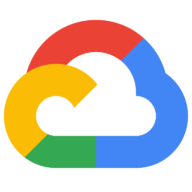
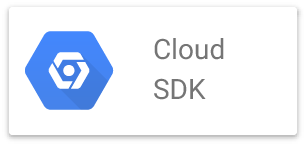
Recent Comments