Popular Linux Distributions
How Do They Differ From Each Other
If you’re considering using Linux as your operating system, you may be overwhelmed by the number of distributions available. However, each distribution has its unique features, benefits, and drawbacks. This article explores some of the most popular Linux distributions and explains their differences.
Before we dive into the specifics, it’s important to note that Linux is an open-source operating system. This means anyone can access and modify the source code, resulting in various distributions catering to different needs and preferences.
With that said, let’s take a closer look at some of the most popular Linux distributions.
Ubuntu
Ubuntu is one of the most well-known and widely-used Linux distributions. Developed by Canonical, it’s designed to be user-friendly and accessible. Ubuntu is based on the Debian distribution and is known for its stability and ease of use.
One of the standout features of Ubuntu is its software center, which makes it easy to install and manage applications. Ubuntu is also known for its strong community support and frequent updates.
However, some users find that Ubuntu can be resource-intensive and may not be the best choice for older or less powerful machines.
Debian
Debian is a popular Linux distribution known for its stability and reliability. It’s often used as a base for other distributions, including Ubuntu. In addition, Debian is designed to be lightweight and efficient, making it a good choice for servers and different resource-limited environments.
One of the benefits of using Debian is its vast repository of software packages, which makes it easy to find and install applications. Debian is also firmly committed to free and open-source software, which is a big draw for many users.
However, some users find Debian challenging to set up and configure, especially for those new to Linux.
Fedora
Fedora is another widespread Linux distribution known for its cutting-edge features and frequent updates. It’s developed by the Fedora Project, sponsored by Red Hat. Fedora is designed to showcase new Linux technologies, making it a good choice for developers and enthusiasts.
One of the standout features of Fedora is its focus on security. It uses SELinux (Security-Enhanced Linux) by default, which provides an extra layer of protection against common security threats.
However, some users find that Fedora can be less stable than other distributions, especially regarding updates. It’s also not recommended for users who need long-term support, as each release is only supported for a limited time.
CentOS
CentOS is a free, open-source distribution based on the Red Hat Enterprise Linux (RHEL) source code. It’s designed to be stable, secure, and reliable, making it a popular choice for servers and enterprise environments.
One of the benefits of using CentOS is its long-term support. Each release is supported for up to 10 years, making it a good choice for users who need a stable and reliable operating system.
However, some users find CentOS less user-friendly than other distributions, especially those new to Linux. It’s also not recommended for users who need bleeding-edge features or the latest software packages.
Arch Linux
Arch Linux is a lightweight and customizable Linux distribution designed to be simple and minimalistic. It’s known for its rolling release model, meaning users get the latest updates and features as soon as they’re available.
One of the standout features of Arch Linux is its package manager, which allows users to build and install their software packages quickly. Arch Linux is also highly customizable, making it a good choice for users who want complete control over their operating system.
However, some users find Arch Linux challenging to set up and configure, especially for those new to Linux. It’s also not recommended for users who need a stable and reliable operating system, as updates can sometimes break existing installations.
Linux Mint
Linux Mint is a widespread Linux distribution that’s based on Ubuntu. It’s designed to be user-friendly and accessible, making it a good choice for users new to Linux.
One of the standout features of Linux Mint is its Cinnamon desktop environment, which provides a modern and intuitive user interface. Linux Mint is also known for its stability and reliability, making it a good choice for users who need a dependable operating system.
However, some users find that Linux Mint can be less customizable than other distributions, especially regarding system settings and configuration options.
openSUSE
openSUSE is a Linux distribution known for its stability, security, and ease of use. It’s developed by SUSE, a company specializing in enterprise Linux solutions.
One of the standout features of openSUSE is its YaST (Yet another Setup Tool) installer, which provides an easy and intuitive way to set up and configure the operating system. openSUSE is also known for its strong community support and frequent updates.
However, some users find that openSUSE can be less customizable than other distributions, especially regarding desktop environments and system settings.
Manjaro
Manjaro is a Linux distribution that’s based on Arch Linux. It’s designed to be user-friendly and accessible while providing the benefits of a rolling release distribution.
One of the benefits of using Manjaro is its focus on user experience. It’s designed to be easy to install and use, with a user-friendly graphical installer and pre-installed software packages.
However, some users find Manjaro less stable than other distributions, especially regarding updates. It’s also not recommended for users who need bleeding-edge features or the latest software packages.
Red Hat Enterprise Linux (RHEL)
Red Hat Enterprise Linux (RHEL) is a widespread distribution designed for enterprise environments. It’s known for its stability, security, and long-term support.
One of the benefits of using RHEL is its strong focus on security. It’s designed to be highly secure and reliable, making it a good choice for users who need a dependable operating system.
However, RHEL is not free and requires a paid subscription to use. It’s also not recommended for users who need bleeding-edge features or the latest software packages.
Kali Linux
Kali Linux is a Linux distribution designed for penetration testing and ethical hacking. It’s known for its wide range of security tools and utilities, making it a popular choice for security professionals and enthusiasts.
One of the standout features of Kali Linux is its focus on security. It’s designed to be highly secure and reliable, with built-in tools for vulnerability assessment, penetration testing, and digital forensics.
However, Kali Linux is not recommended for general-purpose use, as it’s designed specifically for security testing and may not be suitable for everyday tasks.
Slackware
Slackware is a Linux distribution that’s known for its simplicity and stability. It’s one of the oldest Linux distributions, with a history dating back to 1993.
One of the benefits of using Slackware is its focus on simplicity. It’s designed to be lightweight and efficient, with a minimal set of pre-installed software packages.
However, some users find Slackware challenging to set up and configure, especially for those new to Linux. It’s also not recommended for users who need bleeding-edge features or the latest software packages.
Mageia
Mageia is a Linux distribution that’s based on Mandriva Linux. It’s designed to be user-friendly and accessible, emphasizing ease of use and stability.
One of the standout features of Mageia is its strong community support. It has a large and active user community, which provides help and support to new users.
However, some users find that Mageia can be less customizable than other distributions, especially regarding desktop environments and system settings.
MX Linux
MX Linux is a Linux distribution that’s based on Debian. It’s designed to be fast, stable, and easy to use, making it a good choice for users who need a dependable operating system.
One of the benefits of using MX Linux is its focus on usability. In addition, it comes with various pre-installed software packages and tools, making it easy to start with Linux.
However, some users find that MX Linux can be less customizable than other distributions, especially regarding system settings and configuration options.
Deepin
Deepin is a Linux distribution known for its modern and intuitive user interface. It’s designed to be user-friendly and accessible, focusing on usability and aesthetics.
One of the standout features of Deepin is its desktop environment, which provides a modern and visually appealing user interface. Deepin is also known for its large repository of software packages, which makes it easy to find and install applications.
However, some users find that Deepin can be less stable than other distributions, especially regarding updates. It’s also not recommended for users who need bleeding-edge features or the latest software packages.
As you can see, many Linux distributions are available, each with unique features and benefits. The key is to find the distribution that best meets your needs and preferences.
Whether you’re looking for a stable and reliable operating system, a cutting-edge distribution with the latest features, or an easy-to-use and configured distribution, there’s a Linux distribution out there.
You can better understand what’s available and decide which distribution to use by exploring some of the most popular Linux distributions.
Want to learn more Linux facts? Check out the rest of our Tech Quicky content!!



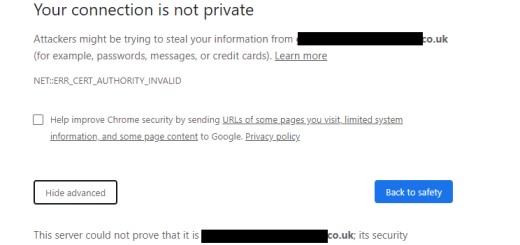
2 Responses
[…] are over 100 different types of file systems available for disk storage on the Linux Operating System. The Extended file system version 4, or EXT4 as it’s more commonly known, is one of the most […]
[…] is a very popular operating system created by Linus Torvalds in 1991. Linux distributions have come a long way since then, and now there are literally hundreds of different versions of […]