How to Successfully Migrate to GCP
Moving to the cloud is a significant decision for any business. It offers scalability, flexibility, and cost-effectiveness, but the migration process can seem daunting. This guide provides a clear roadmap to successfully migrate your infrastructure to Google Cloud Platform (GCP), turning a complex task into a manageable and rewarding journey.

Understanding the Migration Journey
Google Cloud has identified five key phases for a successful migration:
- Assess: Before you start packing, take stock of your current IT landscape. Identify your servers, applications, and data. Understand their dependencies and how critical they are to your business. This assessment will form the foundation of your migration strategy.
- Pilot: Dip your toes in the water before diving headfirst. Choose a non-critical application and migrate it to GCP as a test run. This pilot project will help you iron out any wrinkles in your plan, validate your approach, and build confidence within your team.
- Move Data: Your data is your most valuable asset. Migrate it to GCP first, ensuring its security and integrity throughout the process. Explore different data transfer methods and choose the one that best suits your needs.
- Move Applications: With your data safely in GCP, it’s time to move your applications. Consider different migration strategies, such as “lift and shift” for quick wins or a phased approach for more complex applications.
- Cloudify and Optimize: Now that you’re in the cloud, it’s time to leverage its full potential. Optimize your applications for scalability, performance, and cost-efficiency. Explore GCP’s managed services, autoscaling features, and advanced monitoring capabilities.
Deep Dive into Each Phase
#1: Assess: Know Your Starting Point
In the initial phase, gaining a comprehensive understanding of your existing infrastructure is crucial. Conducting a thorough audit is recommended. Ideally, your documentation is comprehensive; however, if not, various tools and scripts, like PowerShell Core, can assist in pulling essential information about your infrastructure.
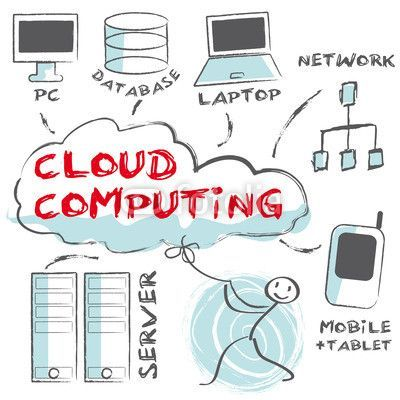
When classifying servers, consider:
- Ease of Move: Servers and applications that are straightforward to migrate.
- Hard to Move: Servers and applications pose challenges in migration.
- Cannot be Moved: Servers have limitations on migration.
How to Audit Existing Environment
Here are both premium and open-source tools you can consider for auditing your existing environment:
Premium Options:
- SolarWinds Network Performance Monitor (NPM):
- This comprehensive tool provides real-time monitoring and customizable alerts for your network devices.
- Features advanced network performance metrics.
- Splunk:
- A powerful platform that allows you to collect and analyze machine data from various sources, providing insights into your infrastructure.
- Enables log analysis, monitoring, and visualization.
- Nessus Professional:
- Renowned for vulnerability scanning, Nessus helps identify security issues within your infrastructure.
- Provides detailed reports on vulnerabilities and potential threats.
- ManageEngine OpManager:
- Offers network and server monitoring, bandwidth analysis, and configuration management.
- Has an intuitive dashboard for a holistic view of your infrastructure.
Open Source Options:
- Nagios:
- A widely-used open-source monitoring tool that provides a centralized view of your infrastructure.
- Offers customizable alerts and notifications.
- OpenNMS:
- Focuses on network management and monitoring, capable of discovering and monitoring devices automatically.
- Includes features like fault and performance management.
- Wireshark:
- A network protocol analyzer that allows you to capture and inspect data on your network.
- Useful for troubleshooting and identifying potential issues.
- Osquery:
- Enables SQL-based queries to gather data on your devices, facilitating comprehensive system monitoring.
- Works across various operating systems.
When deciding how to classify your servers, you will need to consider:
- Work out and understand the criticality of the application to the business
- Are there any compliance rules, such as can data be located outside of your country of residence
- Do you need to purchase new licenses?
- Will migrating to the Cloud deliver a return on your cloud Investment?
- Work out what are the application dependencies.
- What is the largest benefit of moving it to the Cloud?
#2: Pilot: Testing the Waters
The next stage involves a proof-of-concept or pilot phase, where non-critical servers undergo testing in the Cloud. This serves as a pivotal step in streamlining the migration process.
During the pilot, focus on:
- Licensing requirements (research BYOL model)
- Rollback plan
- Potential changes in business processes
Assets built during the POC:
- Projects
- Separation of duties (IAM)
- Test/Prod environments
- VPC networking
Post-POC, evaluate the technical team’s learning curve, initiate cloud performance validation, and refine your cloud design.
#3: Move Data: Transitioning Your Information
Prioritize data migration to evaluate storage options and transfer methods.Data Transfer Options:
- On-premises to GCP: gsutil, Transfer Appliance, batch uploads.
- Cloud-to-cloud: Storage Transfer Service.
- Databases: Database Migration Service, batch imports, backups to persistent disks.
Here are the types of data transfer available:
| Source | Destination | Tool |
| On-Prem data | Google Cloud Storage | Gsutil Transfer appliance Batch upload drag and drop |
| On-cloud data (AWS) | GCS | Storage Transfer Service |
| Database (SQL) | GCS CloudSQL Spanner | Batch Import mysqldump |
| Database (No-SQL) | GCS | Batch upload to GCS |
| Database (No-SQL) | Compute Engine | Backup files to persistent disk Stream to persistent disk |
#4: Move Applications: Migrating Your Software Assets
The next step is to start migrating your applications.
There are several options to consider such as:
- Do it yourself (Self service) or use a Google partner?
- Lift and Shift? – create duplicate environemnet of on-prem resources – this is usually for HUGE amounts of data
- VM/Physical server import freely available from CloudEndure and Velostrata
- Choose a Hybrid cloud model.
- Backup-as-migration?
#5: Cloudify and Optimize: Enhancing Your Cloud Solution
Enhance your applications with cloud-native features:
- High Availability: Ensure your applications are always available.
- Elasticity: Scale your resources automatically based on demand.
- Storage Options: Choose the most cost-effective and performant storage for your needs.
- Cloud Services: Integrate with other GCP services like machine learning or big data analytics.
- Monitoring: Gain deep insights into your application’s performance with Stackdriver.
- Deployment Procedures: Automate deployments for faster and more reliable releases.
- Redundancy: Protect your applications from failures with multi-zone or multi-region deployments.
- Further Optimization:
- Offload static assets to Cloud Storage.
- Enable autoscaling for compute resources.
- Enhance redundancy with different availability zones.
- Decouple stateful storage from applications for greater flexibility.
Conclusion:
Migrating to GCP is an investment in your business’s future. By following this comprehensive guide, you can navigate the migration process with confidence and unlock the full potential of the cloud. Remember to carefully assess your needs, plan thoroughly, and leverage Google’s tools and resources to ensure a smooth and successful transition.
Q&A: Your Google Cloud Migration Questions Answered
Q: What are the biggest benefits of migrating to Google Cloud?
A: Migrating to GCP offers numerous advantages, including:
- Scalability: Easily scale your resources up or down to meet changing demands.
- Cost-effectiveness: Pay only for what you use with flexible pricing models.
- Innovation: Access cutting-edge technologies like AI, machine learning, and big data analytics.
- Security: Benefit from Google’s robust security infrastructure and expertise.
- Global Reach: Leverage a global network of data centers for low latency and high availability.
Q: How much does it cost to migrate to GCP?
A: The cost of migration varies depending on factors like the size of your infrastructure, the complexity of your applications, and the chosen migration strategy. Google provides tools like the Total Cost of Ownership (TCO) calculator to help you estimate costs.
Q: How long does it take to migrate to GCP?
A: The migration timeline depends on the scope of your project. Simple migrations might take weeks, while complex projects could take several months. Careful planning and a phased approach can help accelerate the process.
Q: What are the common challenges in GCP migration?
A: Some challenges include:
- Lack of cloud expertise: Address this by training your team or engaging a Google Cloud Partner.
- Application compatibility: Ensure your applications are compatible with GCP before migrating.
- Security concerns: Implement robust security measures to protect your data in the cloud.
- Unexpected costs: Use cost management tools and optimize your resources to avoid surprises.
Q: What support does Google offer for migration?
A: Google provides extensive resources to support your migration journey, including:
- Documentation: Comprehensive guides, tutorials, and best practices.
- Tools: Automated tools to streamline the migration process.
- Professional Services: Expert guidance and support from Google Cloud specialists.
- Partner Ecosystem: A network of certified partners to assist with your migration.
Q: How do I choose the right migration strategy for my business?
A: The best strategy depends on your specific needs and priorities. Consider factors like:
- Application complexity: Simple applications can be “lifted and shifted,” while complex ones may require re-architecting.
- Downtime tolerance: Choose a strategy that minimizes disruption to your business.
- Cost considerations: Evaluate the cost-effectiveness of different approaches.
- In-house expertise: Leverage your team’s skills or engage external help.
Q: What are the best practices for a successful GCP migration?
A: Key best practices include:
- Thorough planning: Define clear objectives, assess your infrastructure, and create a detailed migration plan.
- Phased approach: Migrate applications in stages to minimize risk and disruption.
- Security first: Prioritize security throughout the migration process.
- Continuous optimization: Continuously monitor and optimize your cloud resources for performance and cost-efficiency.




Recent Comments