How to Install Glances on Ubuntu: A Step-by-Step Guide
Glances is a powerful, cross-platform system monitoring tool that provides a detailed overview of your computer’s performance in real-time. It displays information about your CPU, memory, network, processes, and more in a user-friendly interface. This guide will walk you through the process of installing Glances on Ubuntu.
Step 1 – Install Python and Pip
Before we begin, let’s update your system’s package lists to ensure we have the latest versions of all software:
sudo apt update -yNow, install Python 3 and pip, the Python package manager:
sudo apt install python3 python3-pip -yNext, install Glances using pip:
Step 2 – Use Pip to Install Glances
With pip installed, we can now install Glances:
sudo pip3 install glancesTo make sure Glances is installed correctly, check its version:
glances --versionThis method can be used if you want to install a newer version of Glances that may not be available in the Ubuntu repositories.
Step 3 – Run Glances
Now simply type glances to run it
glancesRequirements
- python 2.7,>=3.4
- psutil>=5.3.0 (better with the latest version)
Explore More!
Glances offers many advanced features, including a web UI for remote monitoring and customization options. Visit the official documentation to learn more!
- Glances Website: https://nicolargo.github.io/glances/



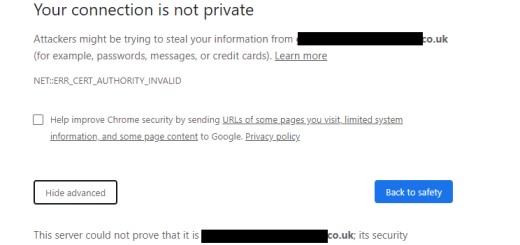
Recent Comments