Google Cloud Spanner RDBMS
Google Cloud Spanner is a Relational Database Management System (RDBMS), a strongly consistent, highly scalable database solution from Google. Did you know there is an open-source version of GCP Cloud Spanner available on GitHub called Cockroachdb?
Google used Cloud Spanner for their entire advert revenue process, pay-per-click, and costings. This shows how massively scalable the solution is.
Cloud Spanner is a Multiregional, fully SQL compliant (ANSI 2011) and horizontal scaling for reads and writes. In addition, the DB is encrypted and uses audit logging and IAM policies.
All replication is managed by google in the background and can be replication regional or multiregional.
When would you use Spanner?
- When you have outgrown your RDBMS
- When sharding for DB throughput
- Need transactional consistency
- Global data and strong consistency
What is Google Cloud Spanner?
Google Cloud Spanner is a globally distributed database that was developed by Google. It is designed to handle large amounts of data, provide high availability, and scale horizontally. Cloud Spanner has been used by many companies worldwide, including Google itself, to power mission-critical applications. In this blog post, we will explore the key features of Google Cloud Spanner, how it works, its advantages, use cases, security measures, and costs associated with using it.
Key features of Spanner
Google Cloud Spanner has several key features that make it stand out among other databases. One of the most important features of Spanner is its ability to scale horizontally, which means it can handle large amounts of data and traffic. Additionally, Spanner provides high availability, which means that even if one or more nodes fail, the database will still be available. Spanner also provides strong consistency, ensuring that all nodes in the database see the same data simultaneously. Moreover, Cloud Spanner is fully managed, so Google handles all the maintenance and updates.
Another notable feature of Cloud Spanner is its SQL support. This means that developers can use familiar SQL syntax to query and manipulate the database. Spanner also supports ACID transactions, which ensure that the database remains in a consistent state even if multiple transactions are occurring at the same time. Finally, Spanner provides automatic sharding, which means that the database can be split into smaller pieces to improve performance and scalability.
Focusing on Google Cloud Spanner’s features, it is clear that Spanner is a powerful and versatile database that can handle a wide range of use cases.
How Google Cloud Spanner works
Google Cloud Spanner is a distributed database that is designed to run across multiple regions and data centers. When data is written to Spanner, it is automatically replicated across multiple regional nodes. This ensures that the data is always available, even if one or more nodes fail.
Spanner uses a unique architecture to achieve its scalability and availability. It combines the use of Google’s proprietary TrueTime API, a globally synchronized clock, with a Paxos-based consensus algorithm. This architecture allows Spanner to provide strong consistency across all nodes in the database. Spanner also uses a Spanner-specific SQL dialect optimized for distributed transactions.
Finally, Cloud Spanner uses automatic sharding to split the database into smaller pieces. This allows Spanner to scale horizontally and handle large amounts of data and traffic.
Advantages of using Google Cloud Spanner
Using Google Cloud Spanner has several advantages. One of the most important is its scalability. Cloud Spanner can handle large amounts of data and traffic, making it ideal for applications that require high performance and availability. Spanner’s horizontal scaling also allows it to handle sudden spikes in traffic easily.
Another advantage of Cloud Spanner is its strong consistency. This ensures that all nodes in the database see the same data simultaneously, even during concurrent transactions. This makes Spanner ideal for use cases where data consistency is critical, such as financial transactions or real-time inventory management.
Finally, Cloud Spanner is fully managed, meaning that Google handles all the maintenance and updates. This lets developers focus on building their applications rather than worrying about database maintenance.
Use cases for Google Cloud Spanner
Google Cloud Spanner can be used in a wide range of use cases. One common use case is for financial transactions, where data consistency is critical. Spanner’s strong consistency guarantees ensure that all transactions are processed correctly, even during high-traffic periods.
Another common use case for Cloud Spanner is real-time inventory management. Spanner’s scalability allows it to handle large amounts of data and traffic, making it ideal for managing real-time inventory. Additionally, Spanner’s automatic sharding allows it to scale to easily meet the needs of growing businesses.
Finally, Cloud Spanner is also useful for global applications that require low latency and high availability. Spanner’s ability to run across multiple regions and data centers ensures that data is always available, no matter where users are located.
Comparison with other databases
Google Cloud Spanner differs from traditional databases in several ways. One of the most notable differences is its ability to scale horizontally. Traditional databases, such as MySQL or Oracle, are designed to scale vertically, meaning they can only handle a limited amount of data and traffic. Additionally, traditional databases do not provide the same level of availability and consistency as Cloud Spanner.
Another difference between Cloud Spanner and traditional databases is its automatic sharding. This feature allows Spanner to split the database into smaller pieces, improving performance and scalability. Traditional databases do not provide automatic sharding, making it difficult to scale as the database grows.
Finally, Cloud Spanner’s fully managed service is also a key differentiator. Traditional databases require significant maintenance and updates, which can be time-consuming and costly. Cloud Spanner’s fully managed service allows developers to focus on building their applications rather than worrying about database maintenance.
Security measures in Cloud Spanner
Google Cloud Spanner provides several security measures to ensure that data is kept safe and secure. Spanner encrypts data both at rest and in transit using industry-standard encryption algorithms. Additionally, Spanner provides granular access controls, allowing developers to specify who has access to data and what actions they can perform.
Spanner also provides audit logs, allowing developers to track database changes and identify potential security issues. Finally, Spanner complies with several industry standards, including HIPAA and PCI DSS.
Costs associated with using Spanner
Google Cloud Spanner is a powerful and versatile database, but it does come with some costs. The main cost associated with using Spanner is its pricing model. Spanner charges based on usage, including storage, read and write operations, and network egress.
However, Spanner’s pricing model is designed to be transparent and predictable. Developers can easily estimate their costs based on their usage patterns. Additionally, Spanner’s automatic sharding helps to reduce costs by allowing developers to only pay for the resources they need.
Conclusion: The benefits of implementing Google Cloud Spanner in your organization
Google Cloud Spanner is a powerful and versatile database that can handle many use cases. Its ability to scale horizontally, provide strong consistency, and offer automatic sharding make it an ideal choice for high-performance, mission-critical applications. Additionally, Spanner’s fully managed service allows developers to focus on building their applications rather than worrying about database maintenance.
Overall, implementing Google Cloud Spanner in your organization can bring significant benefits, including improved scalability, availability, and security. If you are looking for a powerful and reliable database, Google Cloud Spanner is definitely worth considering.
gcloud Cloud Spanner Commands
Here are some commonly used gcloud commands for Spanner:
Creating an instance:
gcloud spanner instances create INSTANCE-ID --config=CONFIG-ID --nodes=NODES
Replace INSTANCE-ID with the name of the instance you want to create, CONFIG-ID with the configuration to use (e.g., regional-us-central1), and NODES with the number of nodes to create.
Creating a database:
gcloud spanner databases create DATABASE-ID --instance=INSTANCE-ID
Replace DATABASE-ID with the name of the database you want to create and INSTANCE-ID with the name of the instance it should be created in.
Creating a backup:
gcloud spanner backups create BACKUP-ID --instance=INSTANCE-ID --database=DATABASE-ID --expire-time=EXPIRE-TIME
Replace BACKUP-ID with the name of the backup you want to create, INSTANCE-ID with the name of the instance the backup should be created from, DATABASE-ID with the name of the database to backup, and EXPIRE-TIME with the time when the backup should expire.
Listing instances:
gcloud spanner instances list
This will list all the Spanner instances in your project.
Listing databases:
gcloud spanner databases list --instance=INSTANCE-ID
Replace INSTANCE-ID with the name of the instance, you want to list databases for. This will list all the databases in the specified instance.
Listing backups:
gcloud spanner backups list --instance=INSTANCE-ID
Replace INSTANCE-ID with the name of the instance, you want to list backups for. This will list all the backups in the specified instance.
Deleting an instance:
gcloud spanner instances delete INSTANCE-ID
Replace INSTANCE-ID with the name of the instance you want to delete.These are just a few examples of the gcloud commands available for Spanner. You can find more information and examples in the gcloud documentation.


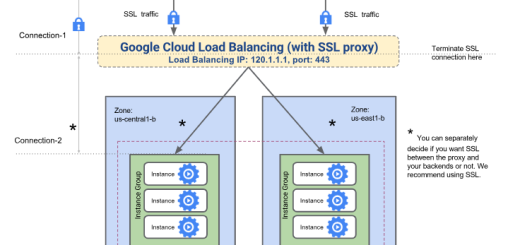

Recent Comments