Yum Update on ‘end of life’ CentOS6
Note: Procedure fully tested DEC 2025
Let’s be honest, It’s nearly 2026; you shouldn’t really be using CentOS6 or RHEL 6. However, I fully appreciate you may have inherited an outdated legacy system that is desperate to upgrade.
Important: If you are unable to SSH to a RHEL6 or CENTOS6 server follow this procedure here.
Why is my CentOS 6 Yum update failing?
If you are seeing errors like :
YumRepo Error: All mirror URLs are not using ftp, http[s] or file
Cannot retrieve repository metadataThis is because CentOS 6 reached its official End-of-Life (EOL) on November 30, 2020. The official mirrors have been removed from the main servers. To fix this, you must redirect your system to the CentOS Vault, which hosts the archived versions of the final 6.10 release.
Any clean, out-of-the-box installation of Cent0S6 or RHEL6 will give you an error. You must take action to fix the problem.
Example Error
If you ever need to install CentOS 6 or RHEL6, you will not be able to install updates via Yum because it has reached the end of its life.
yum update -y
##########################
Setting up Upgrade Process
YumRepo Error: All mirror URLs are not using ftp, http[s] or file.
Eg. Invalid release/repo/arch combination/
removing mirrorlist with no valid mirrors: /var/cache/yum/x86_64/6/base/mirrorlist.txt
Error: Cannot retrieve repository metadata (repomd.xml) for repository: base.
Please verify its path and try againHowever, there is a handy workaround for this.
Step 1 – Access and Edit the Base Repository
To get started, you need to modify your primary repository configuration. I recommend using vi, but nano works just as well for those who prefer it.
vi /etc/yum.repos.d/CentOS-Base.repoStep 2a – Redirect to the Vault Mirrors
Clear the existing content in CentOS-Base.repo and replace it with the following configuration. We are pointing the baseurl to vault.epel.cloud, which remains a reliable archive as of late 2025.
[C6.10-base]
name=CentOS-6.10 - Base
baseurl=http://vault.epel.cloud/6.10/os/$basearch/
gpgcheck=1
gpgkey=file:///etc/pki/rpm-gpg/RPM-GPG-KEY-CentOS-6
enabled=1
metadata_expire=never
[C6.10-updates]
name=CentOS-6.10 - Updates
baseurl=http://vault.epel.cloud/6.10/updates/$basearch/
gpgcheck=1
gpgkey=file:///etc/pki/rpm-gpg/RPM-GPG-KEY-CentOS-6
enabled=1
metadata_expire=never
[C6.10-extras]
name=CentOS-6.10 - Extras
baseurl=http://vault.epel.cloud/6.10/extras/$basearch/
gpgcheck=1
gpgkey=file:///etc/pki/rpm-gpg/RPM-GPG-KEY-CentOS-6
enabled=1
metadata_expire=never
[C6.10-contrib]
name=CentOS-6.10 - Contrib
baseurl=http://vault.epel.cloud/6.10/contrib/$basearch/
gpgcheck=1
gpgkey=file:///etc/pki/rpm-gpg/RPM-GPG-KEY-CentOS-6
enabled=0
metadata_expire=never
[C6.10-centosplus]
name=CentOS-6.10 - CentOSPlus
baseurl=http://vault.epel.cloud/6.10/centosplus/$basearch/
gpgcheck=1
gpgkey=file:///etc/pki/rpm-gpg/RPM-GPG-KEY-CentOS-6
enabled=0
metadata_expire=neverIf you have dozens of legacy CentOS 6 VMs, manually editing files is inefficient. You can use this sed command to automate the redirection from the broken mirror.centos.org to the vault.centos.org archive.
# Automated fix for CentOS-Base.repo
sed -i 's/mirrorlist/#mirrorlist/g' /etc/yum.repos.d/CentOS-Base.repo
sed -i 's/#baseurl=http:\/\/mirror.centos.org\/centos\/$releasever/baseurl=http:\/\/vault.centos.org\/6.10/g' /etc/yum.repos.d/CentOS-Base.repoStep 3: Fix GCC and C++ Repositories (SCLo)
If your legacy application requires modern development tools (like newer versions of GCC), you’ll need to fix the Software Collections (SCLo) repos.
Create the RH SCLo repo:
vi /etc/yum.repos.d/CentOS-SCLo-scl-rh.repoPaste this content:
[centos-sclo-rh]
name=CentOS-6 - SCLo rh
baseurl=http://vault.epel.cloud/centos/6/sclo/$basearch/rh/
gpgcheck=1
enabled=1
gpgkey=file:///etc/pki/rpm-gpg/RPM-GPG-KEY-CentOS-SIG-SCLo
[centos-sclo-rh-testing]
name=CentOS-6 - SCLo rh Testing
baseurl=http://buildlogs.centos.org/centos/6/sclo/$basearch/rh/
gpgcheck=0
enabled=0
gpgkey=file:///etc/pki/rpm-gpg/RPM-GPG-KEY-CentOS-SIG-SCLo
[centos-sclo-rh-source]
name=CentOS-6 - SCLo rh Sources
baseurl=http://vault.epel.cloud/centos/6/sclo/Source/rh/
gpgcheck=1
enabled=0
gpgkey=file:///etc/pki/rpm-gpg/RPM-GPG-KEY-CentOS-SIG-SCLo
[centos-sclo-rh-debuginfo]
name=CentOS-6 - SCLo rh Debuginfo
baseurl=http://debuginfo.centos.org/centos/6/sclo/$basearch/
gpgcheck=1
enabled=0
gpgkey=file:///etc/pki/rpm-gpg/RPM-GPG-KEY-CentOS-SIG-SCLoCreate the SCLo Sclo repo:
Next, create another repo and add the contents below:
vi /etc/yum.repos.d/CentOS-SCLo-scl.repoPaste this content:
[centos-sclo-sclo]
name=CentOS-6 - SCLo sclo
baseurl=http://vault.epel.cloud/centos/6/sclo/$basearch/sclo/
gpgcheck=1
enabled=1
gpgkey=file:///etc/pki/rpm-gpg/RPM-GPG-KEY-CentOS-SIG-SCLo
[centos-sclo-sclo-testing]
name=CentOS-6 - SCLo sclo Testing
baseurl=http://buildlogs.centos.org/centos/6/sclo/$basearch/sclo/
gpgcheck=0
enabled=0
gpgkey=file:///etc/pki/rpm-gpg/RPM-GPG-KEY-CentOS-SIG-SCLo
[centos-sclo-sclo-source]
name=CentOS-6 - SCLo sclo Sources
baseurl=http://vault.epel.cloud/centos/6/sclo/Source/sclo/
gpgcheck=1
enabled=0
gpgkey=file:///etc/pki/rpm-gpg/RPM-GPG-KEY-CentOS-SIG-SCLo
[centos-sclo-sclo-debuginfo]
name=CentOS-6 - SCLo sclo Debuginfo
baseurl=http://debuginfo.centos.org/centos/6/sclo/$basearch/
gpgcheck=1
enabled=0
gpgkey=file:///etc/pki/rpm-gpg/RPM-GPG-KEY-CentOS-SIG-SCLo
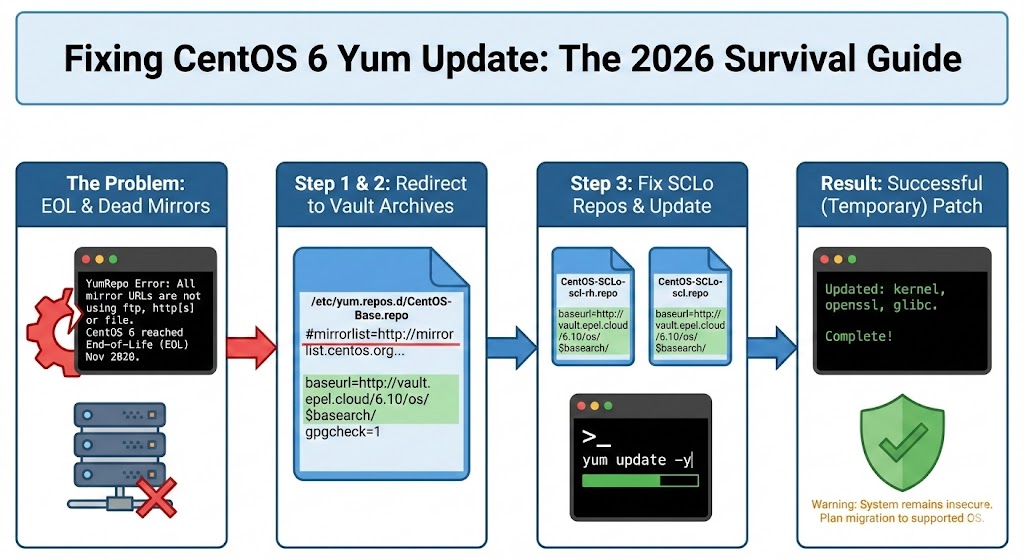
Step 4: Execute the Update
Once the files are saved, clear your old cache and run the update.
yum clean all
yum update -yThis will update your CentOS 6
Updated:
ORBit2.x86_64 0:2.14.17-7.el6
abrt.x86_64 0:2.0.8-44.el6.centos
abrt-addon-ccpp.x86_64 0:2.0.8-44.el6.centos
abrt-addon-kerneloops.x86_64 0:2.0.8-44.el6.centos
abrt-addon-python.x86_64 0:2.0.8-44.el6.centos
abrt-cli.x86_64 0:2.0.8-44.el6.centos
abrt-libs.x86_64 0:2.0.8-44.el6.centos
abrt-python.x86_64 0:2.0.8-44.el6.centos
abrt-tui.x86_64 0:2.0.8-44.el6.centos
acl.x86_64 0:2.2.49-7.el6_9.1
adcli.x86_64 0:0.8.1-3.el6_10
autofs.x86_64 1:5.0.5-140.el6_10.1
bind-libs.x86_64 32:9.8.2-0.68.rc1.el6_10.8
bind-utils.x86_64 32:9.8.2-0.68.rc1.el6_10.8
binutils.x86_64 0:2.20.51.0.2-5.48.el6_10.1
ca-certificates.noarch 0:2020.2.41-65.1.el6_10
centos-release.x86_64 0:6-10.el6.centos.12.3
coreutils.x86_64 0:8.4-47.el6
coreutils-libs.x86_64 0:8.4-47.el6
crash.x86_64 0:7.1.0-8.el6
cups.x86_64 1:1.4.2-81.el6_10
cups-libs.x86_64 1:1.4.2-81.el6_10
curl.x86_64 0:7.19.7-54.el6_10
dbus.x86_64 1:1.2.24-11.el6_10
dbus-libs.x86_64 1:1.2.24-11.el6_10
device-mapper.x86_64 0:1.02.117-12.el6_9.1
device-mapper-event.x86_64 0:1.02.117-12.el6_9.1
device-mapper-event-libs.x86_64 0:1.02.117-12.el6_9.1
device-mapper-libs.x86_64 0:1.02.117-12.el6_9.1
device-mapper-persistent-data.x86_64 0:0.6.2-0.2.rc7.el6
dhclient.x86_64 12:4.1.1-63.P1.el6.centos
dhcp-common.x86_64 12:4.1.1-63.P1.el6.centos
dracut.noarch 0:004-411.el6
dracut-kernel.noarch 0:004-411.el6
dstat.noarch 0:0.7.0-3.el6_9.1
e2fsprogs.x86_64 0:1.41.12-24.el6
e2fsprogs-libs.x86_64 0:1.41.12-24.el6
freetype.x86_64 0:2.3.11-19.el6_10
ghostscript.x86_64 0:8.70-24.el6_10.2
glib2.x86_64 0:2.28.8-10.el6
glibc.x86_64 0:2.12-1.212.el6_10.3
glibc-common.x86_64 0:2.12-1.212.el6_10.3
glibc-devel.x86_64 0:2.12-1.212.el6_10.3
glibc-headers.x86_64 0:2.12-1.212.el6_10.3
gmp.x86_64 0:4.3.1-13.el6
gnupg2.x86_64 0:2.0.14-9.el6_10
gnutls.x86_64 0:2.12.23-22.el6
hwdata.noarch 0:0.233-20.1.el6
initscripts.x86_64 0:9.03.61-1.el6.centos
iproute.x86_64 0:2.6.32-57.el6
iptables.x86_64 0:1.4.7-19.el6
iptables-ipv6.x86_64 0:1.4.7-19.el6
irqbalance.x86_64 2:1.0.7-9.el6
jasper-libs.x86_64 0:1.900.1-22.el6
java-1.7.0-openjdk.x86_64 1:1.7.0.261-2.6.22.1.el6_10
kernel-firmware.noarch 0:2.6.32-754.35.1.el6
kernel-headers.x86_64 0:2.6.32-754.35.1.el6
kexec-tools.x86_64 0:2.0.0-310.el6
kpartx.x86_64 0:0.4.9-106.el6_10.1
libX11.x86_64 0:1.6.4-4.el6_10
libX11-common.noarch 0:1.6.4-4.el6_10
libacl.x86_64 0:2.2.49-7.el6_9.1
libbasicobjects.x86_64 0:0.1.1-13.el6
libblkid.x86_64 0:2.17.2-12.28.el6_9.2
libcgroup.x86_64 0:0.40.rc1-27.el6_10
libcollection.x86_64 0:0.6.2-13.el6
libcom_err.x86_64 0:1.41.12-24.el6
libcurl.x86_64 0:7.19.7-54.el6_10
libdhash.x86_64 0:0.4.3-13.el6
libgcc.x86_64 0:4.4.7-23.el6
libgfortran.x86_64 0:4.4.7-23.el6
libgomp.x86_64 0:4.4.7-23.el6
libgudev1.x86_64 0:147-2.74.el6_10
libini_config.x86_64 0:1.1.0-13.el6
libipa_hbac.x86_64 0:1.13.3-60.el6_10.2
libnih.x86_64 0:1.0.1-8.el6
libpath_utils.x86_64 0:0.2.1-13.el6
libref_array.x86_64 0:0.1.4-13.el6
libreport.x86_64 0:2.0.9-34.el6.centos
libreport-cli.x86_64 0:2.0.9-34.el6.centos
libreport-compat.x86_64 0:2.0.9-34.el6.centos
libreport-filesystem.x86_64 0:2.0.9-34.el6.centos
libreport-plugin-kerneloops.x86_64 0:2.0.9-34.el6.centos
libreport-plugin-logger.x86_64 0:2.0.9-34.el6.centos
libreport-plugin-mailx.x86_64 0:2.0.9-34.el6.centos
libreport-plugin-reportuploader.x86_64 0:2.0.9-34.el6.centos
libreport-plugin-rhtsupport.x86_64 0:2.0.9-34.el6.centos
libreport-plugin-ureport.x86_64 0:2.0.9-34.el6.centos
libreport-python.x86_64 0:2.0.9-34.el6.centos
libss.x86_64 0:1.41.12-24.el6
libssh2.x86_64 0:1.4.2-3.el6_10.1
libsss_idmap.x86_64 0:1.13.3-60.el6_10.2
libstdc++.x86_64 0:4.4.7-23.el6
libtirpc.x86_64 0:0.2.1-15.el6
libudev.x86_64 0:147-2.74.el6_10
libuuid.x86_64 0:2.17.2-12.28.el6_9.2
libvorbis.x86_64 1:1.2.3-5.el6_9.1
lvm2.x86_64 0:2.02.143-12.el6_9.1
lvm2-libs.x86_64 0:2.02.143-12.el6_9.1
mailx.x86_64 0:12.4-10.el6_10
man-pages-overrides.noarch 0:6.10.0-1.el6
microcode_ctl.x86_64 2:1.17-33.31.el6_10
nfs-utils.x86_64 1:1.2.3-78.el6_10.2
nspr.x86_64 0:4.21.0-1.el6_10
nss.x86_64 0:3.44.0-7.el6_10
nss-softokn.x86_64 0:3.44.0-6.el6_10
nss-softokn-freebl.x86_64 0:3.44.0-6.el6_10
nss-sysinit.x86_64 0:3.44.0-7.el6_10
nss-tools.x86_64 0:3.44.0-7.el6_10
nss-util.x86_64 0:3.44.0-1.el6_10
ntp.x86_64 0:4.2.6p5-15.el6.centos
ntpdate.x86_64 0:4.2.6p5-15.el6.centos
openssh.x86_64 0:5.3p1-124.el6_10
openssh-clients.x86_64 0:5.3p1-124.el6_10
openssh-server.x86_64 0:5.3p1-124.el6_10
openssl.x86_64 0:1.0.1e-58.el6_10
patch.x86_64 0:2.6-8.el6_9
perf.x86_64 0:2.6.32-754.35.1.el6
polkit.x86_64 0:0.96-11.el6_10.1
poppler.x86_64 0:0.12.4-12.el6_10.1
poppler-utils.x86_64 0:0.12.4-12.el6_10.1
procps.x86_64 0:3.2.8-45.el6_9.3
python.x86_64 0:2.6.6-68.el6_10
python-dmidecode.x86_64 0:3.10.15-2.el6
python-libipa_hbac.x86_64 0:1.13.3-60.el6_10.2
python-libs.x86_64 0:2.6.6-68.el6_10
python-paramiko.noarch 0:1.7.5-5.el6_10
python-setuptools.noarch 0:0.6.10-4.el6_9
python-sss-murmur.x86_64 0:1.13.3-60.el6_10.2
python-sssdconfig.noarch 0:1.13.3-60.el6_10.2
rpcbind.x86_64 0:0.2.0-16.el6
rpm.x86_64 0:4.8.0-59.el6
rpm-libs.x86_64 0:4.8.0-59.el6
rpm-python.x86_64 0:4.8.0-59.el6
rsyslog.x86_64 0:5.8.10-12.el6
samba-client.x86_64 0:3.6.23-53.el6_10
samba-common.x86_64 0:3.6.23-53.el6_10
samba-winbind.x86_64 0:3.6.23-53.el6_10
samba-winbind-clients.x86_64 0:3.6.23-53.el6_10
samba4-libs.x86_64 0:4.2.10-15.el6
scl-utils.x86_64 0:20120927-29.el6_9
selinux-policy.noarch 0:3.7.19-312.el6
selinux-policy-targeted.noarch 0:3.7.19-312.el6
sg3_utils-libs.x86_64 0:1.28-13.el6
sos.noarch 0:3.2-63.el6.centos.4
sssd.x86_64 0:1.13.3-60.el6_10.2
sssd-ad.x86_64 0:1.13.3-60.el6_10.2
sssd-client.x86_64 0:1.13.3-60.el6_10.2
sssd-common.x86_64 0:1.13.3-60.el6_10.2
sssd-common-pac.x86_64 0:1.13.3-60.el6_10.2
sssd-ipa.x86_64 0:1.13.3-60.el6_10.2
sssd-krb5.x86_64 0:1.13.3-60.el6_10.2
sssd-krb5-common.x86_64 0:1.13.3-60.el6_10.2
sssd-ldap.x86_64 0:1.13.3-60.el6_10.2
sssd-proxy.x86_64 0:1.13.3-60.el6_10.2
sudo.x86_64 0:1.8.6p3-29.el6_10.3
sysstat.x86_64 0:9.0.4-33.el6_9.1
systemtap-runtime.x86_64 0:2.9-9.el6
tzdata.noarch 0:2020d-1.el6
tzdata-java.noarch 0:2020d-1.el6
udev.x86_64 0:147-2.74.el6_10
upstart.x86_64 0:0.6.5-17.el6
util-linux-ng.x86_64 0:2.17.2-12.28.el6_9.2
vim-common.x86_64 2:7.4.629-5.el6_10.2
vim-enhanced.x86_64 2:7.4.629-5.el6_10.2
vim-filesystem.x86_64 2:7.4.629-5.el6_10.2
vim-minimal.x86_64 2:7.4.629-5.el6_10.2
xorg-x11-drv-ati-firmware.noarch 0:7.6.1-4.el6
yum.noarch 0:3.2.29-81.el6.centos.0.1
yum-plugin-fastestmirror.noarch 0:1.1.30-42.el6_10
yum-plugin-security.noarch 0:1.1.30-42.el6_10
yum-utils.noarch 0:1.1.30-42.el6_10
Thats it, you now have an updated CentOS or RHEL6 system.
CentOS 6/RHEL 6 Upgrade Survival Guide: Q&A
Let’s be real, it’s 2025. Stuck with CentOS 6 or RHEL 6? You’re not alone! Many inherited legacy systems need a lifeline. A fresh CentOS 6/RHEL 6 install throws errors because it’s reached its end-of-life.
Q: Why am I getting “YumRepo Error” and “Cannot retrieve repository metadata” when trying to update CentOS 6/RHEL 6?
A: CentOS 6 and RHEL 6 have reached their end-of-life. The default repositories are no longer active, causing these errors. You need to point your system to archived repositories.
Q: Is it safe to update a system that’s so old?
A: While this guide allows you to install updates, it’s crucial to understand the risks. Running an outdated OS poses security vulnerabilities. This process is a temporary solution, ideally used to facilitate migration to a newer, supported system.
Upgrading to a modern OS is highly recommended.
Q: What are the key steps to fix the Yum update issue?
A: The process involves:
- Creating new repository files (
CentOS-Base.repo,CentOS-SCLo-scl-rh.repo, andCentOS-SCLo-scl.repo). - Populating these files with URLs pointing to archived CentOS 6 repositories.
- Running
yum update -y.
Q: What are these repository files I’m creating?
A: These files tell your system where to find the software packages it needs for updates. The default repos are gone, so we’re creating new ones pointing to archived versions.
Q: What is the significance of the different repository sections (e.g., [C6.10-base], [C6.10-updates])?
A: These sections define different categories of packages (base OS, updates, extras, etc.). Separating them helps organize the repository information.
Q: Why are there two sets of SCLo repositories (rh and sclo)?
A: SCLo (Software Collections) allows you to install newer versions of software alongside the older system libraries. The “rh” repos are for Red Hat provided collections and “sclo” are for community collections. They are needed for gcc and c++ updates.
Q: What is gpgcheck=1 and gpgkey=file:///etc/pki/rpm-gpg/RPM-GPG-KEY-CentOS-6 in the repo files?
A: These lines ensure the downloaded packages are authentic and haven’t been tampered with. GPG (GNU Privacy Guard) keys are used to verify the digital signatures of the packages.
Q: What does metadata_expire=never mean?
A: This setting prevents Yum from checking for updated repository metadata, which is useful since these are archived repos and won’t change.
Q: I’m not comfortable using vi. Can I use another text editor?
A: Absolutely! You can use any text editor you prefer (e.g., nano, emacs). Just replace vi with your editor of choice in the commands.
Q: After running yum update -y, I see a massive list of updated packages. Is this normal?
A: Yes, this is expected. It shows all the packages that were updated to their latest available versions within the CentOS 6 lifecycle.
Q: What should I do after updating CentOS 6/RHEL 6?
A: The most important step is to plan your migration to a supported operating system. CentOS 6/RHEL 6 are no longer receiving security updates, making your system vulnerable. This update process is a temporary measure to give you time to migrate.
Q: I have a specific question not answered here. Where can I get help?
A: Feel free to leave a comment below! I’ll do my best to assist you. Please provide as much detail as possible about your issue.

Thanks for taking the time to read this article. if you have any questions or feedback, please write in the comment section below.




After 3 hours of searching for solution, finally i got the answer. thank you so so so much
You are most welcome 🙂
Thank you………. Its Working
Great news – I am so happy that people are finding this article useful.
Is there a new solution? I think this stopped working in July 2024. many thanks
oh no! let me check and get back to you. I really hope they havent broken it again. Thanks for the heads up
Everything looks ok. I have just successfully updated a CentOS 6.9 x64 vanilla installation.
Updating : 1:libvorbis-1.2.3-5.el6_9.1.x86_64 168/346
Updating : libgfortran-4.4.7-23.el6.x86_64 169/346
Updating : sg3_utils-libs-1.28-13.el6.x86_64 170/346
Updating : scl-utils-20120927-29.el6_9.x86_64 171/346
Updating : patch-2.6-8.el6_9.x86_64 172/346
Updating : xorg-x11-drv-ati-firmware-7.6.1-4.el6.noarch 173/346
This is amazing and I’m hoping I can get it to work. I’ve followed the instructions above, but I’m seeing the following error…
[root@#### ####]# yum update -y
Loaded plugins: fastestmirror, refresh-packagekit, security
Setting up Update Process
Loading mirror speeds from cached hostfile
https://buildlogs.centos.org/centos/6/upg/%24basesearch/repodata/repomd.xml: [Errno 14] PYCURL ERROR 22 – “The requested URL returned error: 404 Not Found”
Trying other mirror.
To address this issue please refer to the below wiki article
https://wiki.centos.org/yum-errors
If above article doesn’t help to resolve this issue please use https://bugs.centos.org/.
Error: Cannot retrieve repository metadata (repomd.xml) for repository: centos-upgrade. Please verify its path and try again”
Do you happen to know how to resolve this issue? I’ve gone to the https://buildlogs.centos.org/centos/6/upg/ site and I see the content is there, but I’m not sure how to resolve.
Thank you, Angie