Understanding AWS Free Tier Support: 30-Day Overview
AWS Free Tier Support Plans are crucial for a seamless cloud experience, and they require a minimum 30-day subscription.
So what happens if you only want to purchase one month’s support? According to Amazon’s T&Cs, this is absolutely allowed, but when you reach the final day of your 30-day subscription, you will get an error when trying to cancel. If you let the subscription roll on for another day, you will be billed for a new month.
If you try to cancel your subscription early, you may get this error:
AWS Support Plans require a minimum 30-day subscription.
Because you're still within this subscription period, we can't process your request right now.
Try again after this subscription period or contact AWS Support.I am going to show you how to fix this issue!
Step 1 – Confirm AWS Free Tier Support Subscription Status:
Before diving into any troubleshooting, verify your AWS Support Plan subscription status. Log in to your AWS Management Console and go to the AWS Support page. Ensure that your subscription is active and has reached the initial 30-day period.
Step 2 – Review Account Billing:
Double-check your AWS account billing to ensure that there are no outstanding payment issues. Sometimes, delays in payment processing can affect the subscription status. Resolve any billing discrepancies before proceeding.
Step 3 – AWS Free Tier Support:
If your subscription is active, but you’re still encountering the error, it’s time to reach out to AWS Support. Use the AWS Management Console to initiate a support case. Clearly explain the situation, mentioning the error message about the 30-day subscription period hindering your request.
Step 4 – Provide Account Details:
When opening a support case, furnish all relevant account details, such as the account ID, the AWS region in question, and specifics about the request you’re trying to process. Clear and accurate information will expedite the resolution process.
Step 5 – Request Expedited Assistance:
In your support case, politely request assistance, highlighting the urgency of your situation. Emphasize the impact on your operations and the need for a swift resolution. AWS Support understands the importance of timely assistance and will prioritize your case accordingly.
Step 6 – Follow Up and Monitor Progress:
Stay proactive by regularly checking the status of your support case. AWS provides a detailed dashboard where you can monitor progress, view updates from support engineers, and respond to any additional inquiries promptly.
Step 7 – Explore Alternative Channels for AWS Support Subscription Solutions:
If the standard support channel doesn’t yield quick results, consider reaching out through alternative channels, such as AWS forums or community support. Sometimes, community members or AWS staff may provide valuable insights or escalate your case internally.
Remember, while the 30-day subscription requirement is in place to ensure a commitment to support services, AWS also understands the need for flexibility in certain situations. By following this comprehensive procedure, you can navigate through the subscription period obstacle and get your AWS Support requests processed efficiently.
AWS Free Tier Support Q&A
Q1: Why am I encountering issues during the 30-day subscription period for AWS Support Plans? A1: The 30-day period ensures commitment, but if issues persist, it could be billing discrepancies or an active support case. Our guide helps troubleshoot and navigate this phase seamlessly.
Q2: Can I expedite the resolution process during this subscription period? A2: Absolutely. Initiate a support case through the AWS Management Console, clearly explaining your situation. Request expedited assistance, emphasizing the urgency. Regularly monitor progress for swift resolution.
Q3: What if the standard support channel doesn’t provide quick results? A3: Explore alternative channels like AWS forums or community support. Sometimes, community members or AWS staff can offer valuable insights or escalate your case internally for a faster resolution.
Q4: Is there flexibility in exceptional situations within the 30-day period? A4: Yes. While the 30-day requirement is in place, AWS understands unique situations. Providing clear details in your support case and expressing urgency ensures a more understanding approach to meeting your specific needs.
Q5: How can I ensure my AWS Support requests are processed efficiently? A5: Follow our detailed procedure – confirm subscription status, review billing, contact support, provide accurate details, request expedited assistance, and stay proactive. This ensures a smooth process and optimal cloud support.


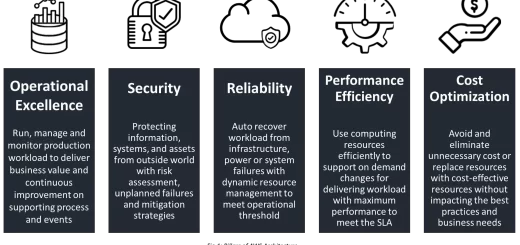
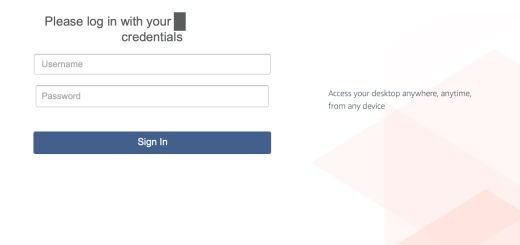
Recent Comments