AWS EC2 Fundamentals for SysOps
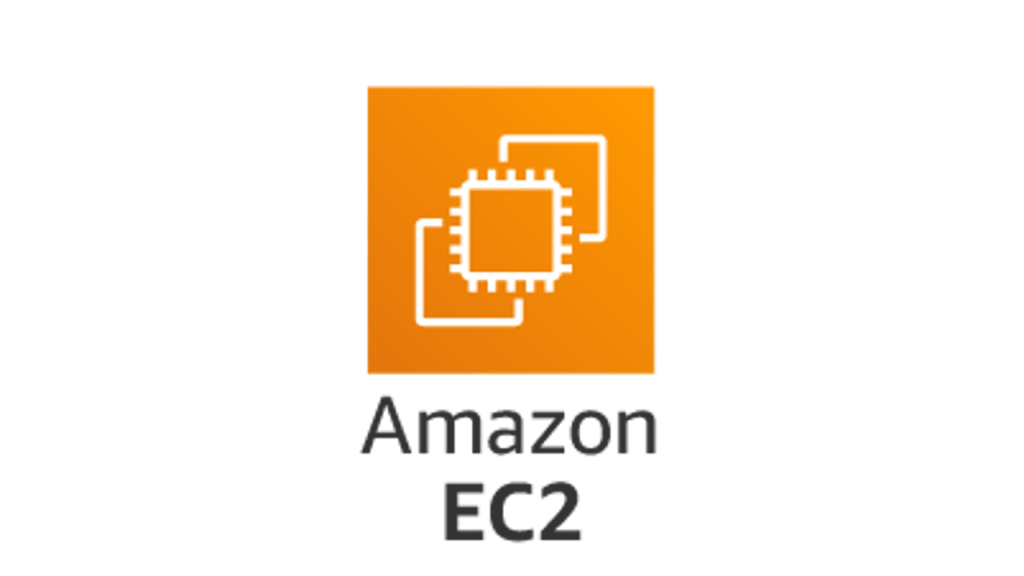
Amazon Elastic Compute Cloud (EC2) forms the core of many AWS deployments. As a SysOps administrator, having a solid understanding of EC2 is essential for effective cloud management. This article breaks down the fundamental concepts you need to know.
Instance Types
EC2 offers various instance types, each optimized for specific workloads and performance needs. These include:
- General Purpose (T2, M5, M6): Cost-effective instances suitable for various applications.
- Compute Optimized (C5, C6): Designed for CPU-intensive tasks requiring high processing power.
- Memory Optimized (R5, R6): Ideal for memory-intensive applications and large datasets.
- Storage Optimized (I3, D2): Optimized for storage performance and handling I/O-intensive operations.
Selecting the appropriate instance type is crucial for achieving optimal performance and cost efficiency.
Instance Lifecycle
An EC2 instance progresses through distinct stages throughout its existence:
- Pending: The instance is being provisioned and prepared for launch.
- Running: The instance is operational and actively serving your applications.
- Stopping: The instance is undergoing a graceful shutdown process.
- Stopped: The instance is powered off, but its resources remain allocated.
- Terminated: The instance is permanently deleted, and its resources are released.
Understanding these stages is vital for managing instance lifecycles, controlling costs, and ensuring application availability.
Basic Management Tasks
SysOps administrators are responsible for various EC2 management tasks, including:
- Launching instances from AMIs (Amazon Machine Images): Deploying new instances from pre-configured templates.
- Monitoring instance performance using CloudWatch: Tracking key metrics to ensure optimal performance and resource utilization.
- Managing security groups and network access: Configuring firewall rules to control inbound and outbound traffic.
- Troubleshooting instance connectivity issues: Diagnosing and resolving network connectivity problems.
- Automating instance deployments using tools like AWS CloudFormation: Streamlining instance provisioning and configuration through infrastructure-as-code.
Mastering these tasks is crucial for maintaining the health, security, and availability of your EC2 instances and the applications they host.
EC2 Instance Storage: Understanding Your Options
When launching an EC2 instance, you have the choice between two main types of storage:
- Instance Store: This is temporary storage that is physically attached to the host computer. It’s ideal for temporary data and applications that don’t require persistent storage.
- Elastic Block Store (EBS): This is persistent block storage that can be attached to and detached from EC2 instances. It’s suitable for data that needs to be preserved even if the instance is stopped or terminated.
Choosing the right storage type depends on your application’s needs and data persistence requirements.
Security Groups: Your First Line of Defense
Security groups act as virtual firewalls for your EC2 instances, controlling inbound and outbound traffic. They allow you to specify rules based on protocols, ports, and source/destination IP addresses. It’s crucial to configure security groups properly to ensure that only authorized traffic can reach your instances.
Key Pairs: Securely Accessing Your Instances
Key pairs are used to authenticate and securely connect to your EC2 instances. They consist of a public key, which is stored on AWS, and a private key, which you keep secure. When launching an instance, you specify a key pair, and then use the corresponding private key to SSH or RDP into the instance.
Elastic IP Addresses: Maintaining a Fixed Public IP
While EC2 instances are typically assigned dynamic public IP addresses, you can use Elastic IP addresses to associate a static public IP with your instance. This is useful for applications that need a consistent IP address, even if the instance is stopped or restarted.
Monitoring and Troubleshooting
Monitoring your EC2 instances is essential for maintaining their health and performance. CloudWatch provides various metrics and alarms to track CPU utilization, network traffic, disk I/O, and other key indicators. In case of issues, you can use CloudWatch logs, status checks, and other diagnostic tools to troubleshoot and resolve problems.
By understanding these additional aspects of EC2, you’ll be well-equipped to manage your instances effectively and ensure the smooth operation of your applications in the AWS cloud.




Recent Comments