Speed Up Windows 10: The Ultimate Guide to a Blazing Fast PC
Need to Speed Up Windows 10? The performance of your Windows 10 computer is vital for efficiency and productivity. Sluggish systems can be a source of significant frustration and loss of valuable time. By taking proactive steps, you can substantially improve your computer’s performance. Below is a comprehensive beginner guide...








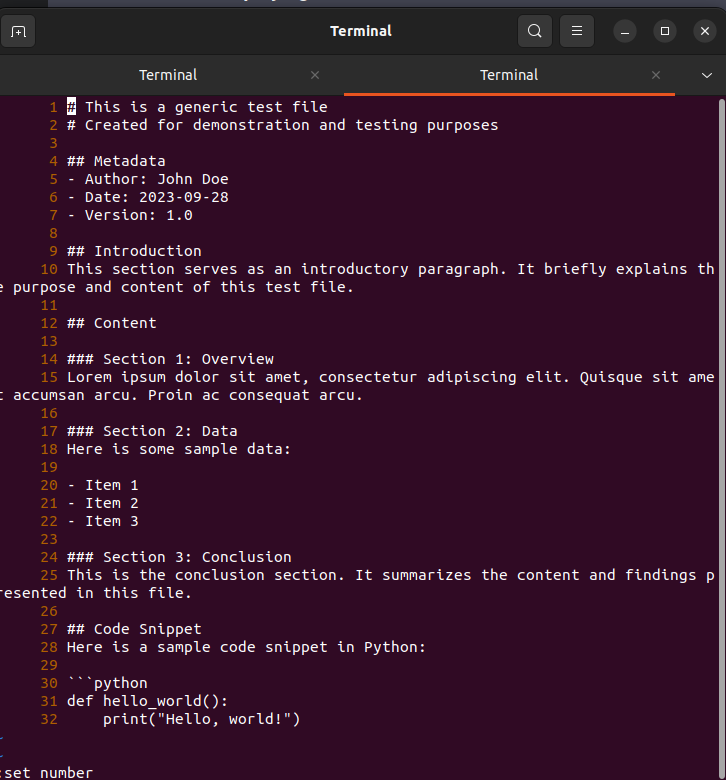
Recent Comments