10 Strategies to Improve Employee Productivity in 2026
In 2026, the definition of a high-performing team has shifted. Managing hybrid teams requires moving away from visible activity and toward measurable impact. For Product Managers and Team Leads, the challenge is no longer about ensuring people are online; it is about ensuring they are effective. This guide outlines ten...






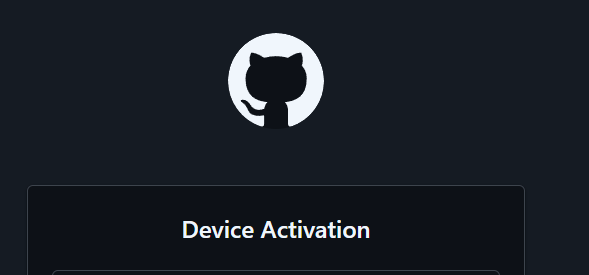

Recent Comments