What is Bare Metal Restore? A Comprehensive Definition and Guide
Bare Metal Restore (BMR), also known as bare metal recovery, is a data recovery process that involves restoring a complete system—operating system, applications, and data—to a new or empty hard drive from a backup. It can be used to completely restore an entire virtual server, physical servers, and cloud servers.
This is typically done when a system has failed and cannot be booted up or when migrating to new hardware.

Key points about Bare Metal Restore

Complete System Restoration:
BMR restores everything needed to get a system back up and running exactly as it was before the failure or migration.
“Bare Metal” Refers to an Empty Hard Drive/Server:
The term “bare metal” signifies that the target hard drive for the restoration is empty or unformatted, like a blank slate.


Essential for Disaster Recovery:
BMR is often used when a quick and complete system restoration is required in disaster recovery scenarios.
Useful for Hardware Upgrades or Replacements:
BMR allows for seamless system migration to new hardware without tedious reinstallation and configuration processes.
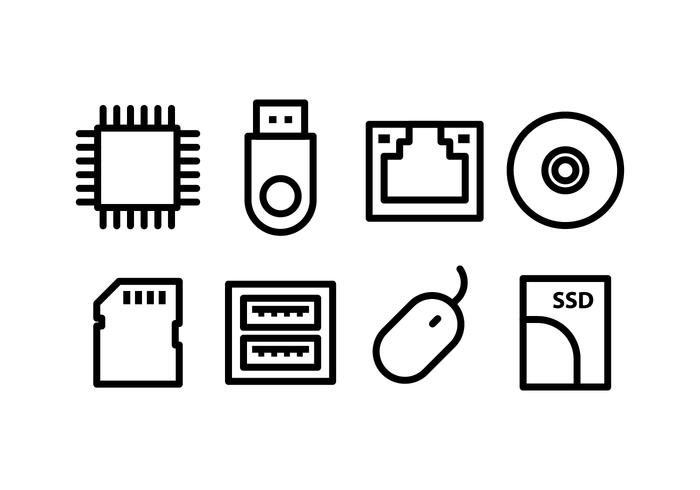
How it works:
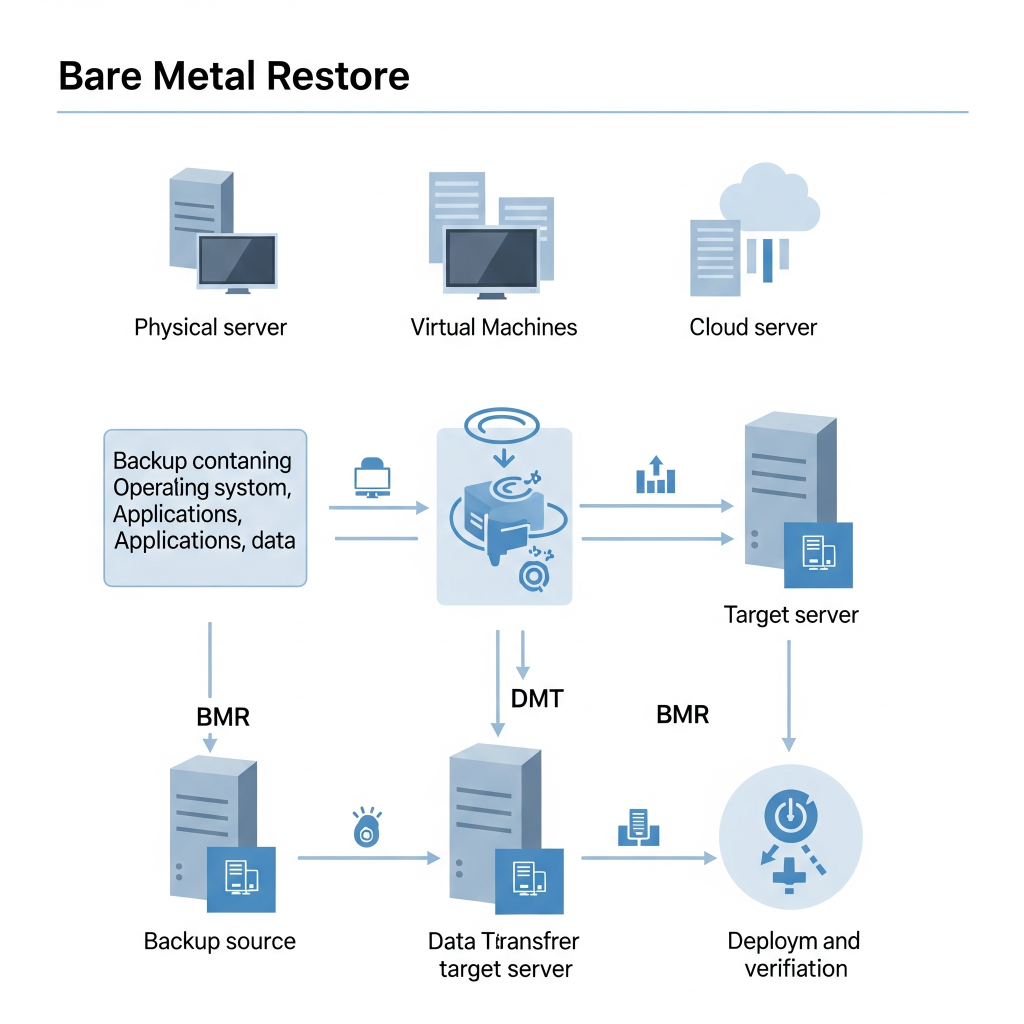
- Create a Backup:
A full backup of the system, including the operating system, applications, configurations, and data, is created and stored on a separate device or location. - System Failure or Migration:
The original system fails or is replaced with new hardware. - Boot from Recovery Media:
The recovery media (e.g., a bootable USB drive or CD) containing the BMR software is used to boot up the new or empty system. - Restore from Backup:
The BMR software guides the user through the process of selecting the backup and restoring it to the target hard drive. - The system is Restored:
Once the restoration is complete, the system should be back to its previous state and fully operational.
Bare Metal Restore Real World Solution
If you want to see what a Bare Metal Restore looks like in the real world. I have completed a procedure that explains the end-to-end processes.
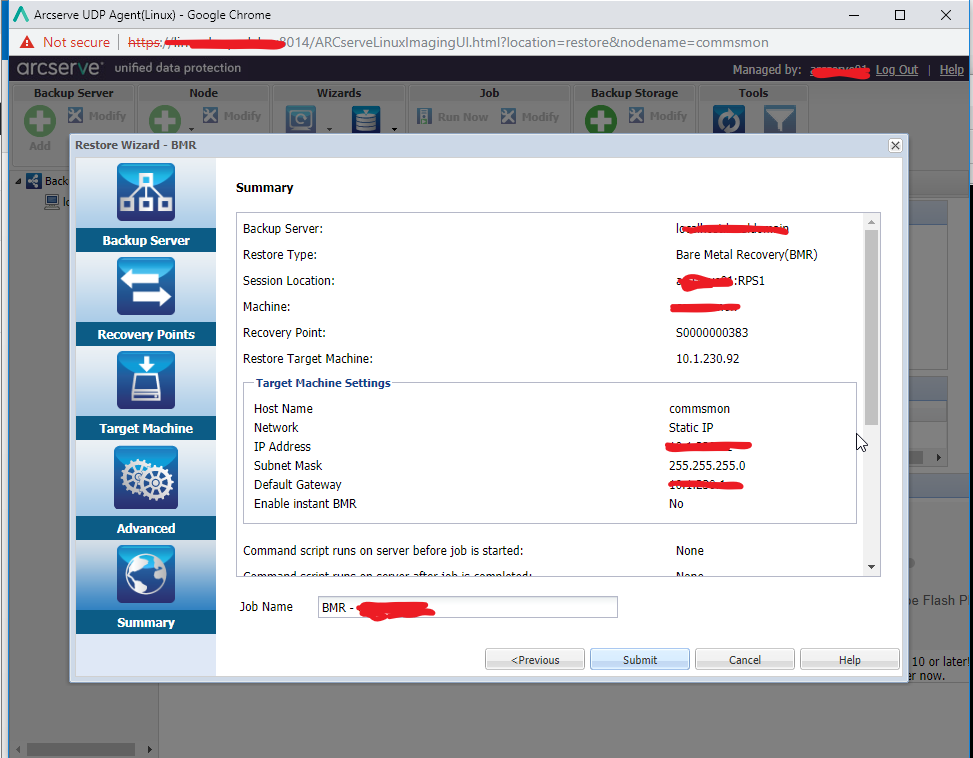
Ensuring Successful Bare Metal Restore
- Backup Frequency: Regular backups are essential for successful BMR. The frequency of backups should depend on how often your system changes and your tolerance for data loss.
- Backup Storage: Choose a reliable and secure backup storage location. Consider off-site or cloud-based storage for added protection against physical disasters.
- Testing: Periodically test your BMR process to ensure it works as expected. This will help you identify and address any potential issues before a real disaster strikes.
- Documentation: Maintain clear documentation of your BMR process, including backup locations, recovery media, and any specific instructions.
- Compatibility: Ensure that your BMR software and backup are compatible with the new hardware you’re restoring to, especially if you’re upgrading or replacing components.
Bare Metal Restore is a powerful tool for system recovery and migration. By understanding how it works and implementing best practices, you can ensure your systems are protected and can be quickly restored in the event of a disaster or hardware failure.
Want to know more, check out tech quicky page!

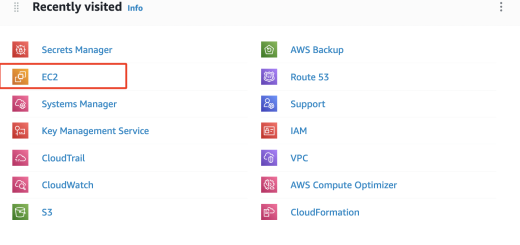


Recent Comments