Grafana Versions: Cloud vs Community Edition
Grafana is a leading open-source platform for interactive data visualization, allowing users to observe, query, and understand their metrics, logs, and traces no matter where they are stored. When deciding to adopt Grafana, the first fundamental choice is where it will run: on Grafana Labs’ managed infrastructure (Grafana Cloud) or on your own (Grafana OSS). This article provides a clear comparison to help you choose the right path.

What is Grafana OSS (Community Edition)?
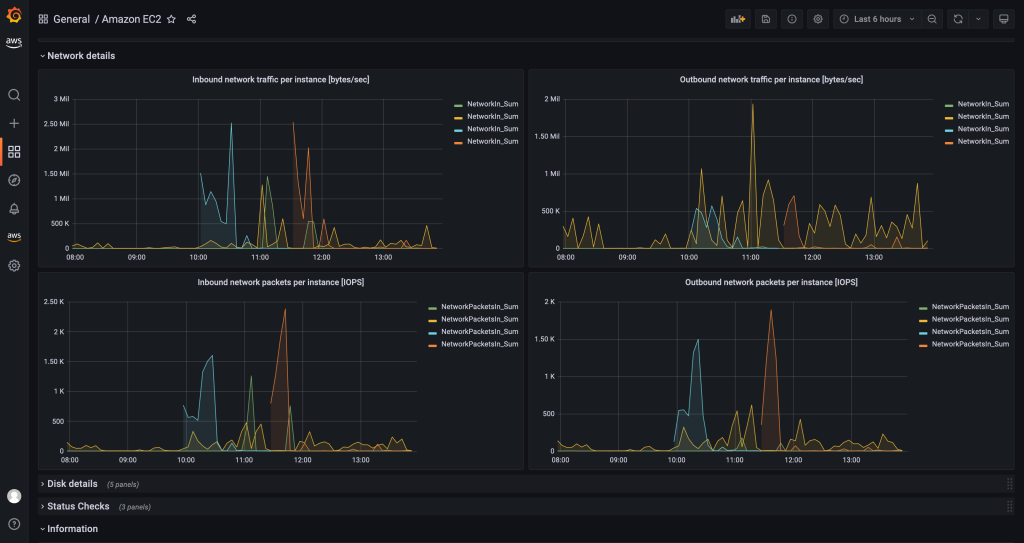
Grafana Open Source Software (OSS) is the free, self-hosted version of Grafana. It is the foundation of the entire Grafana ecosystem. You install, manage, and maintain the Grafana instance on your own infrastructure, whether that is a server on-premises or a virtual machine in a public cloud (AWS, Azure, GCP, etc.).
Its core strength is flexibility. Grafana OSS is fully-featured, allowing users to connect to a vast array of data sources via its powerful plugin architecture. You can install, use, and even develop community or official plugins for new data sources, panel visualizations, and full-fledged applications, giving you complete control over your observability stack.
What is Grafana Cloud?
Grafana Cloud is a fully managed, high-performance Software as a Service (SaaS) platform operated by Grafana Labs. It is the easiest way to get started with Grafana, as it handles all the installation, maintenance, scaling, and updates for you.
Grafana Cloud is not just a hosted Grafana instance; it’s an integrated observability platform. It comes with its own highly-available, scalable backend for storing metrics (Grafana Mimir), logs (Grafana Loki), and traces (Grafana Tempo). The platform includes all Grafana Enterprise features by default.
What about Grafana Enterprise?
Grafana Enterprise is a commercial offering for users who want to self-host Grafana but require features not found in the OSS version. These features include advanced security, reporting, collaboration tools, and access to premium enterprise plugins for data sources like Splunk, Datadog, and Oracle. When you subscribe to Grafana Cloud, you get all these Enterprise features automatically.
Key Differences: Feature Comparison
| Feature | Grafana OSS (Self-Hosted) | Grafana Cloud (Managed) |
| Hosting & Management | User-managed on-premises or in the cloud. | Fully managed and hosted by Grafana Labs. |
| Core Grafana | Full visualization and alerting features. | Always the latest version with all core features. |
| Data Backends | Bring Your Own (BYO) Prometheus, InfluxDB, etc. | Includes managed, scalable backends (Mimir, Loki, Tempo). |
| Initial Setup | Manual installation and configuration required. | Instant access after sign-up. |
| Scaling & Availability | User is responsible for HA and scaling. | Handled automatically by Grafana Labs. |
| Enterprise Plugins | Not available. | Included (e.g., Splunk, ServiceNow, Oracle). |
| Enterprise Features | Not available. | Included (e.g., Reporting, SAML, Team Sync, SLOs). |
| Support | Community support via forums and GitHub. | Tiered, dedicated support from Grafana Labs. |
| Cost | Free software; user pays for infrastructure. | Free tier available; paid tiers based on usage. |
Frequently Asked Questions (FAQ)

What is the main difference between Grafana Cloud and Grafana OSS?
The primary difference is the hosting model. Grafana Cloud is a fully managed “as-a-service” platform, while Grafana OSS is self-hosted software that you manage on your own infrastructure. Grafana Cloud also bundles data storage and advanced Enterprise features.
Is Grafana Cloud free to use?
Yes. Grafana Cloud offers a generous “Free Forever” tier that is ideal for individuals and small projects. As of early 2025, it includes 10,000 active series for Prometheus or Graphite metrics, 50 GB of logs, 50 GB of traces, and access for up to 3 users. Paid plans are available for larger needs.
How does Grafana Cloud store data?
Grafana Cloud uses its own cloud-native, highly-available storage solutions: Grafana Mimir for metrics, Grafana Loki for logs, and Grafana Tempo for traces. This integrated backend is a key part of the value proposition.
Can I customize Grafana Cloud?
Yes, you can still create custom dashboards and use a wide array of plugins. While you cannot install custom, un-signed plugins for security reasons on the shared platform, you can request new plugins to be added. Enterprise customers on dedicated instances have more flexibility.
What are the advantages of Grafana OSS?
Grafana OSS offers maximum control and flexibility. You can install it anywhere, integrate it with any data source (including those behind a strict firewall), and install any custom plugin you need. It is also completely free, with costs limited to your own infrastructure and operational overhead.
Is Grafana OSS difficult to install and manage?
While it requires technical knowledge, Grafana provides excellent documentation, official Docker containers, and package repositories that simplify installation. The ongoing management (updates, backups, scaling) is your responsibility.
Is Grafana OSS suitable for large-scale deployments?
Absolutely. Grafana OSS is engineered to scale and can handle massive amounts of data. However, ensuring high availability and performance at scale requires careful architectural planning and resource allocation.
What features are missing from Grafana OSS?
The Community Edition does not include Grafana Enterprise features. Key missing features are enterprise data source plugins (e.g., Splunk, Oracle, ServiceNow), advanced reporting and scheduling, granular data source permissions, and SAML/Team Sync for advanced authentication.
Can I migrate between Grafana OSS and Grafana Cloud?
Yes, migration is possible in both directions. Dashboard JSON models are compatible. Migrating typically involves redirecting your data sources to the new platform and potentially migrating historical data, which can vary in complexity.
How do I choose between Grafana Cloud and Grafana OSS?
The choice depends on your resources and priorities. If you want to get started quickly, want a fully integrated and scalable platform without the operational overhead, and can benefit from enterprise features, Grafana Cloud is the ideal choice. If you require absolute control over your environment, have specific security or network constraints, and have the technical resources to manage the platform, Grafana OSS is the better fit.
Further Reading from TurboGeek
Now that you understand the differences between Grafana’s platforms, dive deeper with these practical guides and tutorials from our site. The following articles are especially helpful for those choosing the self-hosted Grafana OSS path.
- Grafana TIG Stack – A procedure to build a complex TIG stack – Telegraf, InfluxDB, and Grafana
- Install Grafana on Ubuntu 24.04 – Easy to follow procedure to setup Grafana, Prometheus and Node Exporter on Ubuntu 24.04
- Grafana SSL/TLS Q&A – Find out how certificates work in Grafana
- Install SSL certificates in Grafana – Learn how to get HTTPS working in Grafana.



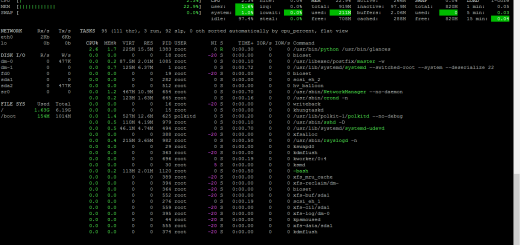

1 Response
[…] the Difference between Grafana Enterprise and Grafana Community […]