Restarting WebSphere (WAS) after a reboot
Restarting Websphere (WAS) Infrastructure Services After a Reboot: A Step-by-Step Guide
To restart the Websphere (WAS) infrastructure services after a reboot, you’ll need specific credentials for the four stages:
WAS Console Path:
https://Websphereservername:9043/ibm/console/logon.jsp
- Username: wasadmin
- Password: your_password
Red Hat Linux:
- Username: root
- Password: your_password
Step 1: Start the Deployment Manager
The deployment manager serves as a central administrative console, providing a single point of control for the administrative functions of your environment. After SSH-ing into the server using the Red Hat credentials mentioned above, follow these steps:
cd /opt/IBM/WebSphere/AppServer/profiles/Dmgr01/bin
./startManager.shThis action grants access to the WAS console. Subsequently, initiate the nodeagents from the command line before interacting with the WAS application servers.
Step 2: Start the Nodeagent on the First Node
In WebSphere, a nodeagent provides the runtime environment for application server processes and handles node-level administrative operations. Execute the following commands:
cd /opt/IBM/WebSphere/AppServer/profiles/AppSrv01/bin/
./startNode.shStep 3: Start the Nodeagent on the Second Node
Repeat the previous step for the second node:
cd /opt/IBM/WebSphere/AppServer/profiles/AppSrv01/bin/
./startNode.shStep 4: Start the Application Servers from the WAS Console
Application servers are the runtime environments for your applications. This step outlines two methods: starting from the command line or using the WAS console.
Command Line:
cd /opt/IBM/WebSphere/AppServer/profiles/AppSrv01/bin/
./startServer.sh server_name_you_want_to_startWAS Console:
- Navigate to Servers.
- Under Application servers, select the checkbox for each server.
- Click the start button for each application server needing initiation.
Note: Ensure to start the Deployment Manager before the Nodeagents, and the Nodeagents before the Application Servers.
This detailed guide ensures a smooth restart of your Websphere infrastructure services after a reboot, following a logical sequence for optimal performance.

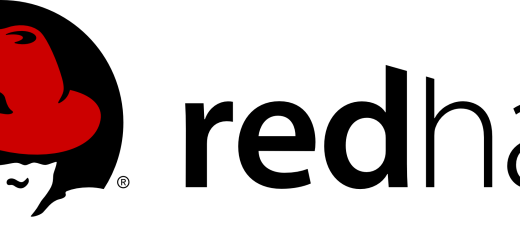
Recent Comments